
Safum free VPN Chrome 插件, crx 扩展下载

Safe, unlimited, and free VPN service. Change your IP addresss with free VPN
The Safum Free VPN service allows you to change your IP address.
You can unblock geo-restricted websites and access blocked websites.
Features:
- Multiple countries
- Completely free and unlimited. We don't offer any premium plans.
How to use:
- Find the "Extensions" (Puzzle) button
- Find the "Safum Free VPN" item in the menu
- (Optionally) Pin the "Safum" so it's visible by default
- Open the popup
- Select a country and click the "Connect" button
- If some country doesn't work - switch to another.
Safum自由VPN服务允许您更改IP地址。
您可以解除地理限制的网站并访问被屏蔽的网站。
特点:
- 多个国家
- 完全免费和无限制。我们不提供任何高级计划。
如何使用:
- 找到“扩展”(拼图)按钮
- 在菜单中找到“Safum自由VPN”项目
- (可选)将“Safum”固定,以便默认可见
- 打开弹出窗口
- 选择一个国家并点击“连接”按钮
- 如果某个国家无法使用-切换到另一个国家。
Safum自由VPN,让您随心更改IP地址,
解锁地理限制网站,畅游封锁网站。
特色功能:
- 多个国家可选,
- 完全免费无限制,没有高级计划。
如何使用:
- 寻找“扩展”(拼图)按钮,
- 在菜单中找到“Safum自由VPN”选项,
- (可选)将“Safum”固定,方便默认显示,
- 打开弹出窗口,
- 选择一个国家,点击“连接”按钮,
- 如果某个国家无法连接,切换至其他国家。
| 分类 | 🔒隐私 |
| 插件标识 | kbdlpfmnciffgllhfijijnakeipkngbe |
| 平台 | Chrome |
| 评分 |
☆☆☆☆☆
|
| 评分人数 | |
| 插件主页 | https://chromewebstore.google.com/detail/safum-free-vpn/kbdlpfmnciffgllhfijijnakeipkngbe |
| 版本号 | 88.0 |
| 大小 | 508KiB |
| 官网下载次数 | 7000000 |
| 下载地址 | |
| 更新时间 | 2025-02-20 00:00:00 |
CRX扩展文件安装方法
第1步: 打开Chrome浏览器的扩展程序
第2步:
在地址栏输入: chrome://extensions/
第3步: 开启右上角的【开发者模式】
第4步: 重启Chrome浏览器 (重要操作)
第5步: 重新打开扩展程序管理界面
第6步: 将下载的crx文件直接拖入页面完成安装
注意:请确保使用最新版本的Chrome浏览器
同类插件推荐
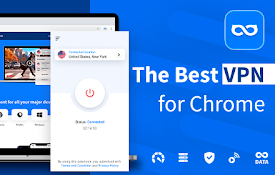
uVPN - 用于在线隐私的免费且安全的 VPN
匿名、安全且不受限制! 使用 VPN 代理服务解锁任何网站并访问无限内容uVPN is the be

免费 VPN ZenMate - Free VPN Chrome
ZenMate Free VPN 是一款用于 Chrome 的免费 vpn,用于隐藏您的 IP 地址

Safum free VPN
Safe, unlimited, and free VPN service. Change your

适用于 Chrome 的免费 VPN - VPN 代理 VeePN
快速、超安全且易于使用的 VPN 服务可保护您的在线隐私。 享受无限流量和带宽!VeePN: unb