
WorkStreamer Guide: Craft Screenshot Training Guides Incredibly Fast Chrome 插件, crx 扩展下载
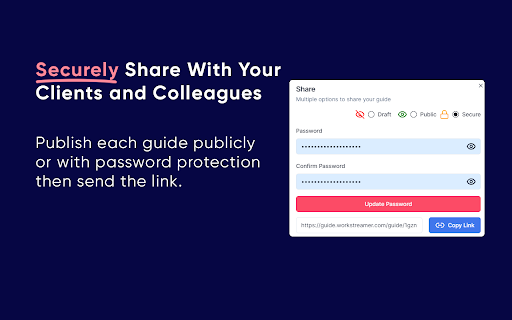

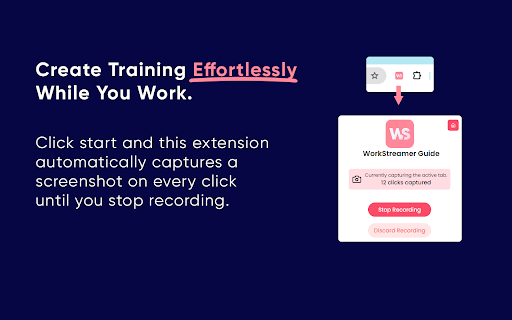
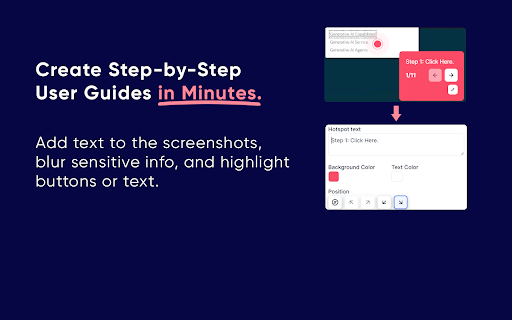
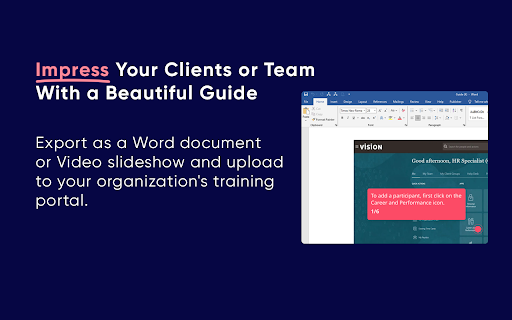
Create beautiful training guides in minutes with this automated screenshot tool.
If you have to create training guides for your team and you're dreading taking all the screenshots, then this may be your new favorite tool.
WorkStreamer Guide is an extension you add to Chrome, Edge, or Brave browser that let's you automatically capture screenshots on every webpage you visit just by clicking Start. When you're finished, click Stop, and all screenshots are compiled into a guide.
? You can add text, blur sensitive info, and highlight parts of each screenshot. When you're finished, share a link to the guide, download it as a MS Word document, or export it as a video slideshow.
?Say goodbye to long and tedious hours spent capturing individual screenshots and pasting them into word documents.
?Say hello to an incredibly fast way to create and share training with your team, clients, or organization.
⚙️ How does it work?
1️⃣ Install this extension Chrome, Edge, or Brave Browser.
2️⃣ Enter your email at https://guide.workstreamer.com/signin
3️⃣ Click Start then navigate to any website you want to record
4️⃣ Click Stop then edit the guide and download or share.
That's it. In 4 simple steps, you can unleash the power of beautiful and fast training guides.
? Features
?Add red boxes on any screenshot
?Change branding color of the guide
?Share as link
?Embed into other websites
?Download as a .Doc Word file
?Download as a .Mp4 video file
?Useful Analytics
and more...
Prove to yourself how fast and effortless creating training can be. Start with a free 30 day trial (no credit card required).
| 分类 | 📝工作流程与规划 |
| 插件标识 | kbplcgegdmbokdjeadihpaflkoahcfhn |
| 平台 | Chrome |
| 评分 |
★★★★☆
4.9
|
| 评分人数 | 343 |
| 插件主页 | https://chromewebstore.google.com/detail/workstreamer-guide-craft/kbplcgegdmbokdjeadihpaflkoahcfhn |
| 版本号 | 1.3.7 |
| 大小 | 105KiB |
| 官网下载次数 | 75 |
| 下载地址 | |
| 更新时间 | 2025-01-14 00:00:00 |
CRX扩展文件安装方法
第1步: 打开Chrome浏览器的扩展程序
第2步:
在地址栏输入: chrome://extensions/
第3步: 开启右上角的【开发者模式】
第4步: 重启Chrome浏览器 (重要操作)
第5步: 重新打开扩展程序管理界面
第6步: 将下载的crx文件直接拖入页面完成安装
注意:请确保使用最新版本的Chrome浏览器
同类插件推荐

Gyde: AI Documentation in Video & Screenshots
Save hours daily by instantly auto-generating &

Notix: Notion Web Clipper
Save the Web to Notion. Use AI to create summaries

WorkStreamer Guide: Craft Screenshot Training Guides Incredibly Fast
Create beautiful training guides in minutes with t