
WPS PDF-轻松阅读、编辑、填写表单、转换PDF,并使用AI与PDF问答和互动 Chrome 插件, crx 扩展下载

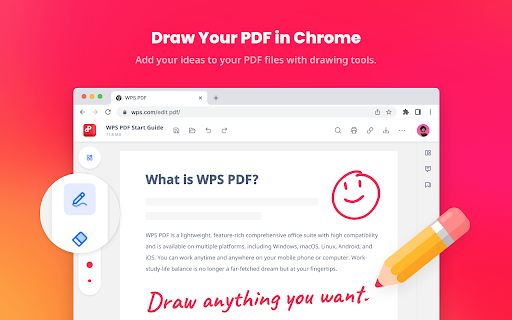
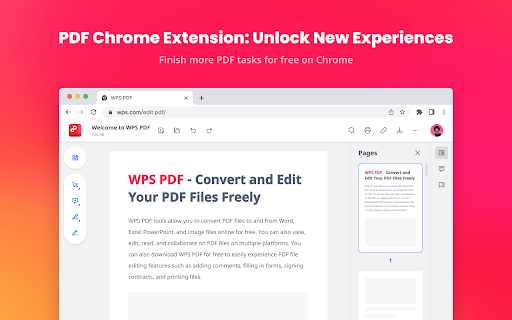
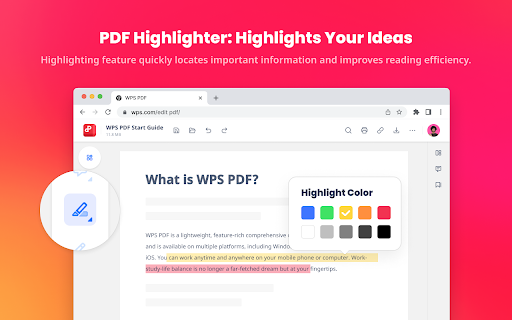
便捷PDF工具,可在浏览器中对PDF文件进行查看、编辑、转换、填充、添加电子签名等。
WPS PDF, part of the WPS Office suite with over 600 million monthly active users worldwide, offers an efficient approach to managing PDFs. Now integrated into Google Chrome, it enables effortless handling of PDF files across both desktop and web platforms, ensuring a consistent and powerful user experience.
By adding the extension in Chrome, you can gain instant access to a wide range of tools, including various editing tools, parallel translate, fill & sign, chat PDF, drawing highlights, adding comments, making notes, and more. More features are waiting for your exploration here.
How to Use the WPS PDF Chrome Extension:
• Install and pin WPS PDF Chrome Extension
• Open your PDFs in browser
• Browse and process your PDFs
View, Download, Print, and Store PDFs
• Get the best PDF viewing experience online with WPS PDF extension.
• Download or print your PDFs with a quick click.
• Sign in to store your PDF files for fast access to them from anywhere.
• Find your PDFs instantly.
Edit PDFs
• Add notes, text comments, and highlights to improve your work efficiency.
• Use drawing tools to freely mark your ideas on your PDFs.
• Unlock full PDF edit tools in WPS Office desktop, such as managing pages, extracting PDFs, protecting PDFs, combining PDF files, compressing PDFs, and more.
Fill and Sign PDFs
• Open a PDF file in WPS PDF extension and then fill or sign it in your WPS Office desktop.
• Easily complete a form within WPS Office Fill & Sign feature.
• E-sign your documents with your signatures or initials.
Explore More Popular Premium Tools to Elevate Your Performance in Chrome
PDF Parallel Translate
• Supported by reliable LLMs with various languages.
• Provide precise and layout-preserved translation.
• Side-by-side comparison for intuitive reading and checking.
Chat PDF
• Extract essential information and provide concise summaries through insight.
• Gain deeper insights and suggestions by asking the intelligent AI.
• Provides credible and accurate AI responses backed by supporting citations.
PDF Converter
Offers over a dozen PDF solutions on the WPS online platform. Enjoy quick and high-quality PDF conversions to streamline your workflow.
• Convert PDF to Word
• Convert PDF to Excel
• Convert PDF to PPT
• Convert Word to PDF
• Convert Excel to PDF
• Convert PPT to PDF
• Convert JPG to PDF
Besides the PDF converter here, you can also find PDF tools such as compressor, splitter, merger, and more.
| 分类 | 🛠️工具 |
| 插件标识 | kdpelmjpfafjppnhbloffcjpeomlnpah |
| 平台 | Chrome |
| 评分 |
★★★★☆
4.8
|
| 评分人数 | 1291 |
| 插件主页 | https://chromewebstore.google.com/detail/wps-pdf-轻松阅读、编辑、填写表单、转换pd/kdpelmjpfafjppnhbloffcjpeomlnpah |
| 版本号 | 1.0.0.47 |
| 大小 | 4.57MiB |
| 官网下载次数 | 10000000 |
| 下载地址 | |
| 更新时间 | 2025-02-24 00:00:00 |
CRX扩展文件安装方法
第1步: 打开Chrome浏览器的扩展程序
第2步:
在地址栏输入: chrome://extensions/
第3步: 开启右上角的【开发者模式】
第4步: 重启Chrome浏览器 (重要操作)
第5步: 重新打开扩展程序管理界面
第6步: 将下载的crx文件直接拖入页面完成安装
注意:请确保使用最新版本的Chrome浏览器
同类插件推荐

SimplePDF - Edit, Sign and Fill PDF
Edit, sign, and fill PDF without leaving your curr

PDF编辑器
使用PDF编辑器无缝编辑您的文档,这是终极工具。在PDF上书写,将其用作PDF文本编辑器等。? 改变

在PDF上写。
使用在PDF上写。扩展程序增强您的文件!轻松在PDF上绘图,并将此Chrome扩展程序用作PDF填充

WPS浏览器助手:文档在线阅读、编辑、收藏。
在线查看、编辑、转换PDF,支持Word、PPT、Excel 在线浏览,新增网页翻译、图片提取字&a

WPS PDF-轻松阅读、编辑、填写表单、转换PDF,并使用AI与PDF问答和互动
便捷PDF工具,可在浏览器中对PDF文件进行查看、编辑、转换、填充、添加电子签名等。WPS PDF,

PDF Viewer Pro - 查看、编辑、转换、加密、签名及更多
PDF Viewer Pro:您的全能 PDF 解决方案。在浏览器中无缝查看、编辑、填写、评论和签名

Flexi PDF Reader
Customizable PDF Viewing Made Effortless – Discove

Easy PDF Viewer
Efficiently View and Interact with PDFs: Easy Navi

doqment PDF Reader
Mozilla's HTML5 PDF Viewer with Reader-mode ad

编辑 pdf
需要编辑 pdf?轻松添加文本或图像、高亮显示、注释和签署 pdf!PDF 在线编辑器就在你的浏览器
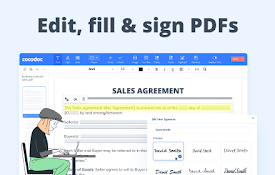
CocoDoc - PDF 编辑器、填充器和转换器
轻松在线编辑、转换、拆分和压缩 PDF。CocoDoc is a comprehensive onl

WPS Docs
Create new docs, sheets, slides and view WPS Docs

Sidebar: ChatGPT, 书签, GPT-4o | Meomni
终极侧边栏ChatGPT助理,人工智能书签,日历和任务Meomni: Definitive Chat