
TikTok 帐户提取器 Chrome 插件, crx 扩展下载
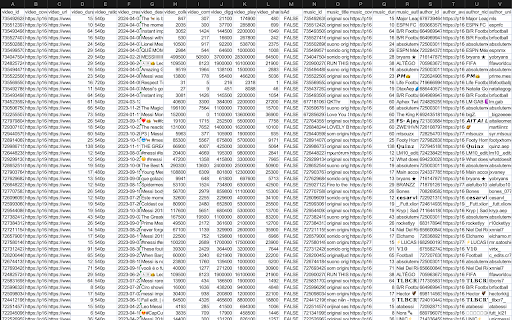
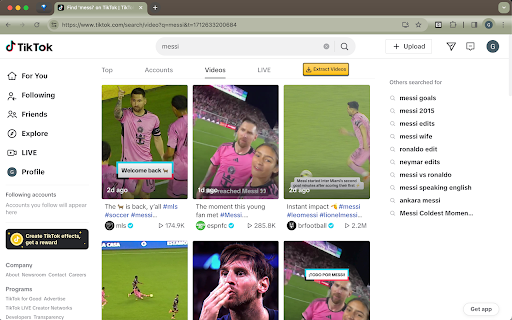
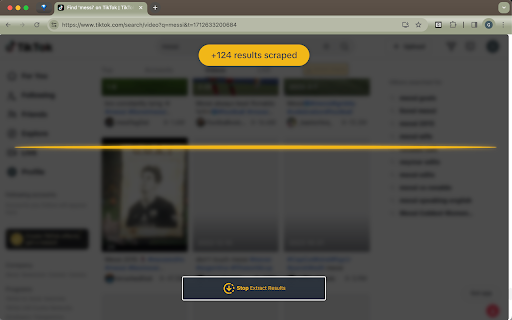
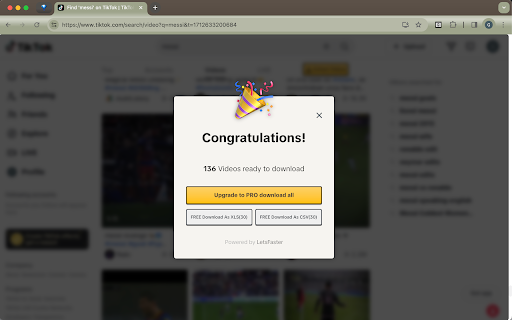
将 TikTok 视频搜索结果页面中的 tiktok 视频数据提取到 XLS/CSV 文件
? Effortlessly export TikTok videos data from the videos search page to a XLS/CSV file.
? How it Works:
1️⃣ Open a TikTok videos search page.
2️⃣ Click the Download button next to the search tab.
3️⃣ Done! Sit back and just wait a moment, let our extension handle the rest.
? Key Features:
1️⃣ Run in tiktok videos search page.
2️⃣ Running solely on your local machine, no need to worry about any privacy concerns, all data remains on your local device.
3️⃣ Export videos data to a xls/csv file, include infos of video, music, author etc.
✨ Why use this:
✨ Conduct sentiment analysis and find authentic product reviews
?? Obtain data for research and social listening experiments
? Analyze trends, viral campaigns and content of specific creators
? Identify unverified content and inaccurate information with high public value
? Prepare for or analyze a TikTok marketing campaign
Note: This extension is an independent creation and is not affiliated with or endorsed by TikTok❗️?
| 分类 | 🛠️工具 |
| 插件标识 | kicoleaclhipnffhmbfjgcfhiiicbmok |
| 平台 | Chrome |
| 评分 |
★★★★☆
4.2
|
| 评分人数 | 49 |
| 插件主页 | https://chromewebstore.google.com/detail/tiktok-帐户提取器/kicoleaclhipnffhmbfjgcfhiiicbmok |
| 版本号 | 1.0.2 |
| 大小 | 2.16MiB |
| 官网下载次数 | 65 |
| 下载地址 | |
| 更新时间 | 2024-09-12 00:00:00 |
CRX扩展文件安装方法
第1步: 打开Chrome浏览器的扩展程序
第2步:
在地址栏输入: chrome://extensions/
第3步: 开启右上角的【开发者模式】
第4步: 重启Chrome浏览器 (重要操作)
第5步: 重新打开扩展程序管理界面
第6步: 将下载的crx文件直接拖入页面完成安装
注意:请确保使用最新版本的Chrome浏览器
同类插件推荐
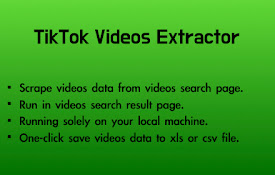
TikTok 帐户提取器
将 TikTok 视频搜索结果页面中的 tiktok 视频数据提取到 XLS/CSV 文件? Eff

TTCommentExporter - 导出 TikTok 评论
将 TikTok 评论导出到 CSV 格式的 Excel 中进行分析。轻松提取并保存 TikTok

TikTok All Liked Videos Remover
A Chrome extension to remove all liked videos on T

Web for TikTok
Browse and download your favorite videos on TikTok