
Underleaf | AI & Dark Mode for Overleaf Chrome 插件, crx 扩展下载
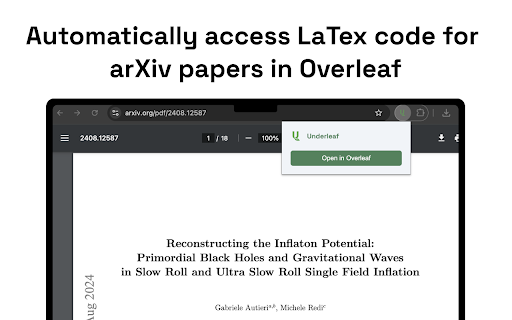
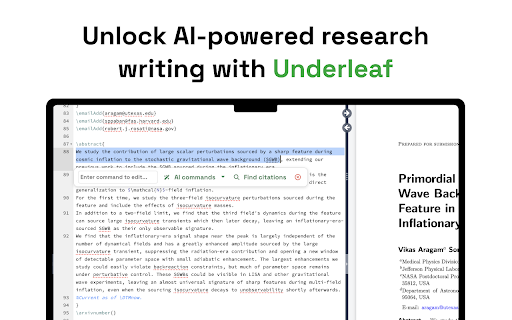
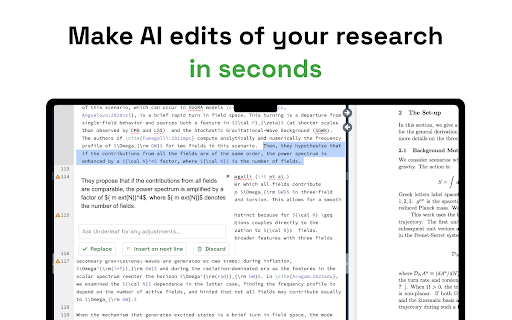
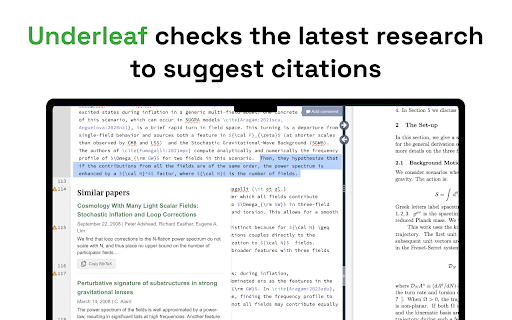
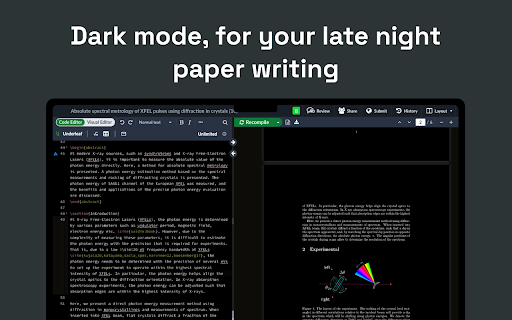
Enhance your research and writing experience with Underleaf, an AI-powered copilot built for Overleaf.
Underleaf is an AI-powered tool for Overleaf that streamlines writing and revisions, enhances productivity, and adds features like dark mode for a better writing experience.
How Underleaf works:
1) Open any Overleaf document and use Underleaf’s intuitive tools to refine your writing.
2) Select text and rewrite it in the style you desire using AI.
3) Stay focused on your research while Underleaf assists in finding and inserting relevant academic citations.
4) Use dark mode for comfortable viewing of your work at night.
Why use Underleaf?
• Use AI directly within your LaTeX editor: Bring the power of AI into Overleaf.
• Designed for Researchers: Built with the demands of scientific writing in mind, Underleaf seamlessly integrates into your Overleaf workflow, understanding LaTeX commands and scientific content.
• Effortless Revisions: Instantly revise your text, making the editing process faster and smoother.
• Citations Made Easy: Find and insert citations into your work without breaking your writing flow.
• Dark Mode for Overleaf: Comfortably view Overleaf in dark mode when in low-light environments.
Underleaf is an essential tool for academics looking to refine their writing using LaTeX AI, while staying efficient and focused on their research. Install it now!
| 分类 | 📚教育 |
| 插件标识 | kkapknfgmppfnheehjfbkcbnmginepcc |
| 平台 | Chrome |
| 评分 |
★★★★☆
4.2
|
| 评分人数 | 5 |
| 插件主页 | https://chromewebstore.google.com/detail/underleaf-ai-dark-mode-fo/kkapknfgmppfnheehjfbkcbnmginepcc |
| 版本号 | 1.0.11 |
| 大小 | 6.52MiB |
| 官网下载次数 | 779 |
| 下载地址 | |
| 更新时间 | 2025-01-09 00:00:00 |
CRX扩展文件安装方法
第1步: 打开Chrome浏览器的扩展程序
第2步:
在地址栏输入: chrome://extensions/
第3步: 开启右上角的【开发者模式】
第4步: 重启Chrome浏览器 (重要操作)
第5步: 重新打开扩展程序管理界面
第6步: 将下载的crx文件直接拖入页面完成安装
注意:请确保使用最新版本的Chrome浏览器
同类插件推荐

Overleaf Dark Mode
A dark mode for the online LaTeX editor Overleaf.T

NAICS Code Lookup
This is an extension to look up NAICS codes for bu

Overleaf Dark Pro
Enhance your Overleaf experience with various dark

MathLeaf for OverLeaf
An enhanced math palette for OverLeaf editor | 为 O

Underleaf | AI & Dark Mode for Overleaf
Enhance your research and writing experience with

Overleaf Copilot
Seamlessly incorporate ChatGPT to power and accele

Paperpal for Overleaf BETA
Get high-quality academic writing in minutesPaperp

LeafLLM
LLM-based tools for OverleafThis extension adds th

LaTeX Editor
A lite, free & flexible LaTeX editor app for y

Overleaf textarea
This plugin displays your text in a textarea so yo

Writefull for Overleaf
Writefull is automated proofreading for academic w
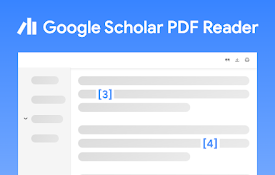
Google 学术搜索 PDF 阅读器
提升论文阅读体验:追踪参考文献、重点浏览大纲、跳转到图表、引用并保存。安装学术搜索阅读器后,就能在