
TypeScan What Font Finder Chrome 插件, crx 扩展下载

Identify What Font Instantly. Copy with Ease, Free Always WhatFont Font Finder. What HTML Font?
Instantly identify web fonts and effortlessly copy font family data with just one click.
This browser extension is 100% free, offering a seamless font-finding experience without any premium features.
Features:
- Find what font is on a web page
- Copy a font family data to the clipboard in one click
- 100% free to use, no premium features
立即识别网页字体,并轻松一键复制字体家族数据。
这款浏览器扩展100%免费,无需任何付费功能,即可提供无缝的字体查找体验。
特性:
- 找出网页上的字体
- 一键复制字体家族数据到剪贴板
- 100%免费使用,无需付费功能
| 分类 | 💻开发者工具 |
| 插件标识 | klopcieildbkpjfgfohccoknkbpchpcd |
| 平台 | Chrome |
| 评分 |
★★★★★
5
|
| 评分人数 | 2 |
| 插件主页 | https://chromewebstore.google.com/detail/typescan-what-font-finder/klopcieildbkpjfgfohccoknkbpchpcd |
| 版本号 | 1.0.4 |
| 大小 | 161KiB |
| 官网下载次数 | 3000000 |
| 下载地址 | |
| 更新时间 | 2025-02-24 00:00:00 |
CRX扩展文件安装方法
第1步: 打开Chrome浏览器的扩展程序
第2步:
在地址栏输入: chrome://extensions/
第3步: 开启右上角的【开发者模式】
第4步: 重启Chrome浏览器 (重要操作)
第5步: 重新打开扩展程序管理界面
第6步: 将下载的crx文件直接拖入页面完成安装
注意:请确保使用最新版本的Chrome浏览器
同类插件推荐

What Font Spotter
Discover Web Fonts Instantly and Simplify Typeface

Rendered Font Picker
Show you the rendered font for any websitesSimples

WhatFont?
WhatFont?WhatFont helps to identify the font famil

这是什么字体
识别网络字体和其他字体样式,例如字体系列、大小、粗细、行高和颜色What the font is t

Click Color Picker
Pick Your Colors with Ease - Click Color Picker Ma

What the Font - find font & color
Find and check the font name, its family, color, s

TypeScan What Font Finder
Identify What Font Instantly. Copy with Ease, Free

字体
What font - 可在任何网页上轻松识别字体。字体检查器可帮助你一键查找字体。快速识别字体什么

什么字体 - 找字体
让你知道任何网站上使用的是什么字体What Font allows you to know the

Font Picker
A simple helper to identify font details from any

WhatFont - 什么 html 字体
WhatFont帮助你识别网页上的字体、html字体大小、颜色、字体系列使用 What font c

What Font - 字體查找器
什麼字體? 輕鬆識別網頁上的字體、html 字體大小、顏色和字體系列。許多網站都使用瞭如此多的精美字
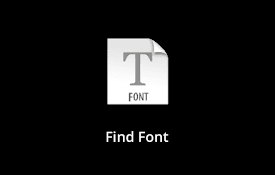
查找字体
易于检查,找到任何网站上使用的字体名称此扩展名使您知道任何网站上使用了什么字体 字体查找器可让您知道