
Raindrop.io Chrome 插件, crx 扩展下载





多功能的书签管理工具
The Bookmarking Tool that Does it All
Save Anything from the Web
Clip articles, photos, videos, PDFs and pages from the web and apps.
Organize with Ease
Thematic collections, suggested tags and custom filters.
Sort items by date, title, site or manually by drag'n'drop.
Full-Text Search & Permanent Library
Entire content of every web-page and PDF that you’ve saved is fully searchable.
Even if a page you’ve saved is taken down, you’ll still have a copy of it.
For Teams and Individuals
Enable access to your collection by team members or entire web.
Permissions let you control who can access each of your collections.
Take Your Bookmarks Everywhere
Securely access the bookmarks you’ve saved in from anywhere — even outside of the browser.
Extension for all popular browsers. Apps for Android, iOS, macOS and Windows.
More than 2,600 integrations and programatic access through API.
Private by Default
Your privacy comes first. We keep your data safe, never sold.
256-bit encryption protects you while syncing.
No tracking or intrusive advertising.
7 years in a business.
| 分类 | 📝工作流程与规划 |
| 插件标识 | ldgfbffkinooeloadekpmfoklnobpien |
| 平台 | Chrome |
| 评分 |
★★★★☆
4.1
|
| 评分人数 | 23 |
| 插件主页 | https://chromewebstore.google.com/detail/raindropio/ldgfbffkinooeloadekpmfoklnobpien |
| 版本号 | 6.6.73 |
| 大小 | 1.11MiB |
| 官网下载次数 | 300000 |
| 下载地址 | |
| 更新时间 | 2025-02-24 00:00:00 |
CRX扩展文件安装方法
第1步: 打开Chrome浏览器的扩展程序
第2步:
在地址栏输入: chrome://extensions/
第3步: 开启右上角的【开发者模式】
第4步: 重启Chrome浏览器 (重要操作)
第5步: 重新打开扩展程序管理界面
第6步: 将下载的crx文件直接拖入页面完成安装
注意:请确保使用最新版本的Chrome浏览器
同类插件推荐

Aurora: New Tab & Bookmark Manager
Experience a beautiful new tab page with 5K wallpa

xBrowserSync
Browser syncing as it should be: secure, anonymous

书签管理器快速拨号| Papaly
书签管理器与组织的帮助,跨浏览器和平台同步Papaly.com是一个个性化的起始页面,你去到书签收藏

booky.io Extension
Add new links to booky.io and browse your existing

Omni - Bookmark, History, & Tab Manager
Supercharge Chrome with commands, shortcuts, and m
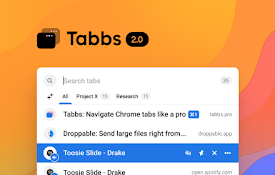
Tabbs — 快速搜索和标签管理
在Chrome中搜索和管理标签的最快和最简单的方式。Tabbs 2.0 is finally liv

tabExtend - Easy Tab manager
Transform your new tab into a powerful dashboard.

Raindrop.io
多功能的书签管理工具The Bookmarking Tool that Does it All S

Matter
Save articles to your Matter accountMatter: Save,
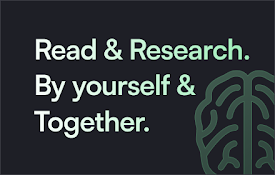
Memex
Search, annotate and organize what you've read

Obsidian Web
Connect your browser with your notes in Obsidian.

Readwise Highlighter
Save a page to Readwise ReaderThis is the official
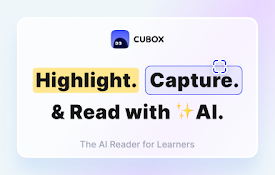
Cubox
网页收藏、高亮标注、阅读笔记。为学习而生的 AI 阅读器。一键收藏、剪藏片段、高亮标注、记录阅读笔记