
SQLite Explorer Chrome 插件, crx 扩展下载
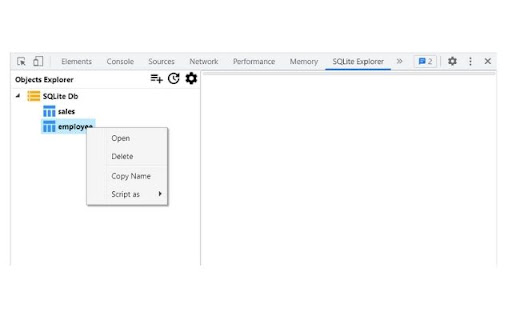
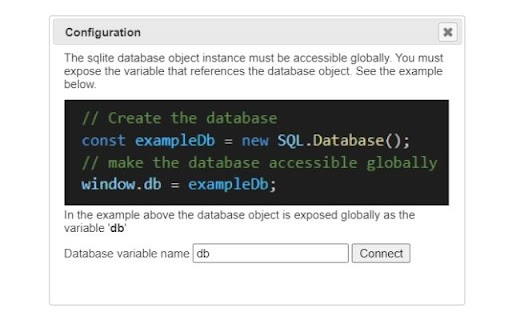
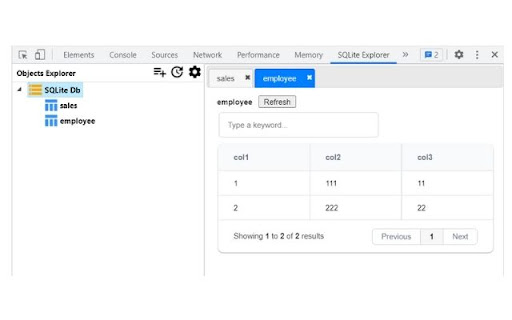
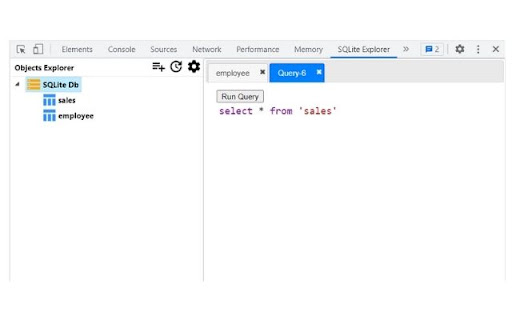
View in memory SQLite databases and tables
Provides GUI to view Data and run queries on SQLite Web database instances used by any website for developer debugging and analytics purpose using Chrome Devtools.
SQLite Explorer only works with in-browser web SQLite database sql.js
https://github.com/sql-js/sql.js/
Steps
- Open Chrome Devtools window and go to the tab 'SQLite Explorer'
- Configure the connection using the Configuration dialog.
- Then click on the Connect button to load the list of tables in the database.
- Right click on any table to see more options (Open, Delete, etc)
- Alternatively click on the New Query button to execute your own query.
Update: Version 1.2.0
- New Context menu - 'Script as' opens a new tab with select query already filled in that can be tweaked if needed, thus saving some manual typing.
- Layout fixes
| 分类 | 💻开发者工具 |
| 插件标识 | lefjpjkijgpdfmapohighokjlhfndggl |
| 平台 | Chrome |
| 评分 |
★★★★☆
4
|
| 评分人数 | 2 |
| 插件主页 | https://chromewebstore.google.com/detail/sqlite-explorer/lefjpjkijgpdfmapohighokjlhfndggl |
| 版本号 | 1.2.0 |
| 大小 | 272KiB |
| 官网下载次数 | 432 |
| 下载地址 | |
| 更新时间 | 2022-07-07 00:00:00 |
CRX扩展文件安装方法
第1步: 打开Chrome浏览器的扩展程序
第2步:
在地址栏输入: chrome://extensions/
第3步: 开启右上角的【开发者模式】
第4步: 重启Chrome浏览器 (重要操作)
第5步: 重新打开扩展程序管理界面
第6步: 将下载的crx文件直接拖入页面完成安装
注意:请确保使用最新版本的Chrome浏览器
同类插件推荐

适用于Google Chrome的SQLite Manager。
同时查看或编辑一个或多个SQLite数据库。SQLite Manager允许您直接在Google C

SQLite 浏览器
尝试我们的 SQLite 浏览器,轻松管理 SQLite 数据库。立即下载这款专为开发人员量身定制的

SQL Viewer
View SQL files/content formatted in the browserSQL

SQLite Explorer
View in memory SQLite databases and tablesProvides

SQLite阅读器
轻松浏览,编辑和管理浏览器内的SQLite数据库!SQLite Reader是一個擴展,可以幫助您輕

SQLite Manager
Manage, manipulate, and plot one or more SQLite da

IndexedDBEdit
Devtools panel for changing IndexedDB key valuesEx

OPFS Explorer
OPFS Explorer is a Chrome DevTools extension that

SQLite Viewer
Effortlessly manage SQLite databases stored in OPF

SQLite Viewer
A tabular SQLite viewer and editor that supports o

Sqlite Reader Online
Quickly access, edit, and manage your SQLite datab

SQLite Reader
Easily browse, edit and manage SQLite database ins

SQLite查看器
轻松浏览,编辑和管理浏览器内的SQLite数据库!SQLite Viewer擴展旨在使瀏覽SQLit