
Userbrain Recorder Chrome 插件, crx 扩展下载
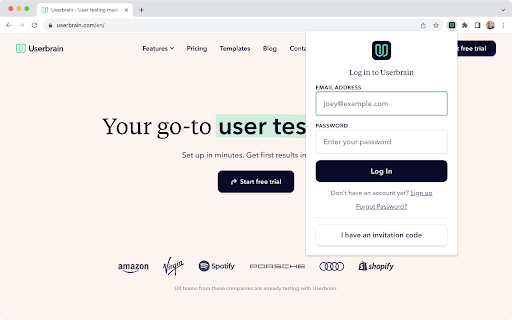
Participate in Userbrain tests and record your screen and audio directly from your browser.
The Userbrain Recorder lets you participate in user tests and is only active whilst completing a test for which you’ve opted in.
Userbrain is an online tool, backed by thousands of testers, making user testing fast, simple, and affordable. With fast, simple, and affordable user tests, we empower designers, UX experts, founders, and marketers to build products people love to use.
If you don’t have an account yet, register here: tester.userbrain.net
How to start your first test
You can start your first test by clicking on the Userbrain Icon - it might be hidden inside a puzzle like icon next to your browser’s address bar. Make sure to pin the Userbrain Recorder for easy access.
Please check out our knowledge base in case you need help: kb.userbrain.net
Privacy Notice
The Userbrain Recorder will lay dormant and will only be active during a usability test which you have opted in to. A test will only begin after you have been given a specific URL and instructions on how to begin the test.
The Userbrain Recorder will stop once the test is completed or exited.
| 分类 | 🛠️工具 |
| 插件标识 | llgephbnjacepipaoflhmabeclnghfic |
| 平台 | Chrome |
| 评分 |
★★★★☆
4.8
|
| 评分人数 | 1559 |
| 插件主页 | https://chromewebstore.google.com/detail/userbrain-recorder/llgephbnjacepipaoflhmabeclnghfic |
| 版本号 | 2.2.2.0 |
| 大小 | 950KiB |
| 官网下载次数 | 20000 |
| 下载地址 | |
| 更新时间 | 2025-02-03 00:00:00 |
CRX扩展文件安装方法
第1步: 打开Chrome浏览器的扩展程序
第2步:
在地址栏输入: chrome://extensions/
第3步: 开启右上角的【开发者模式】
第4步: 重启Chrome浏览器 (重要操作)
第5步: 重新打开扩展程序管理界面
第6步: 将下载的crx文件直接拖入页面完成安装
注意:请确保使用最新版本的Chrome浏览器
同类插件推荐

Real Screen Recorder
Real Screen Recorder records the screen and webcam

Userbrain Recorder
Participate in Userbrain tests and record your scr

Vidline 屏幕录像和录屏助手
快速录制屏幕、音频和摄像头,通过链接一键分享录屏工作环境发生了巨大变化,从日常站会到销售,宣传,从B

Live Screen Recorder
Effortlessly Record Your Screen with the Live Scre