
无图模式 - 隐藏图片·视频 Chrome 插件, crx 扩展下载
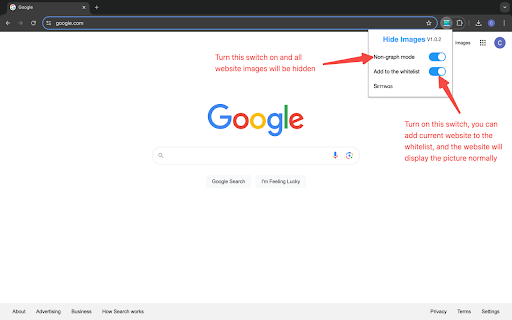
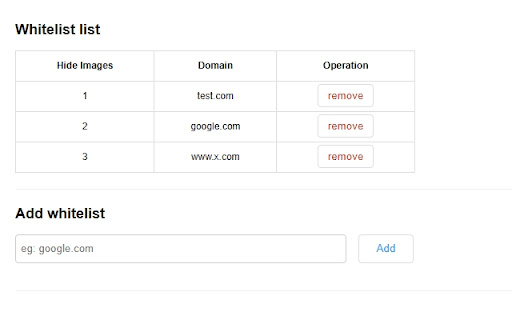
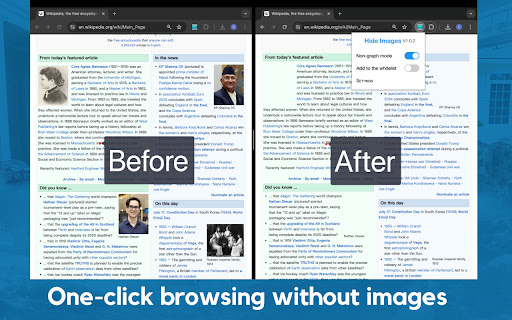

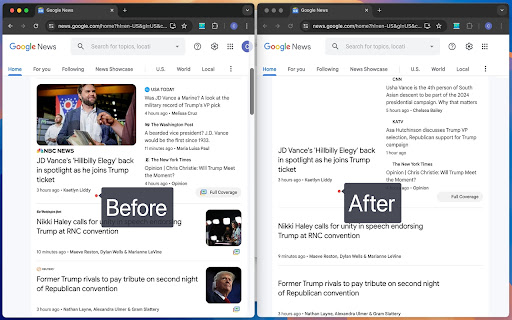
一键开启无图模式,快速隐藏网页图片和视频。支持自定义白名单,提升浏览速度,节省流量。适用于低带宽环境和专注阅读。
一款可用于访问无图片网站的拦截扩展,可隐藏各类网站的图片,实现无图浏览。
扩展提供以下功能
1.一键开启无图模式,所有网站均会隐藏图片及视频。
2.您可以通过“添加到白名单”按钮将当前网站添加到白名单,这样网页将正常显示图片,不受影响。
3.您可以在设置页面手动设置白名单,通过输入网站域名添加,也可以删除已添加的网站。
4.如果您有任何问题或建议,可以发到邮箱,我们会尽快回复。
5.可以通过快捷键 Alt + H 快速开启无图模式
This extension hides images and videos for less distractions.
This chrome extension to hide all images and videos by default.
Shows images again by clicking the "Add to Whitelist" button.
Extension provides the following functions
1. Turn on the no-image mode with one click, and all websites will hide images and videos.
2. You can add the current website to the whitelist through the "Add to Whitelist" button, so that the webpage will display images normally without being affected.
3. You can manually set the whitelist on the settings page, add it by entering the website domain name, or delete the added website.
4. Use the shortcut keys Alt + H to quickly switch to no-image mode
5. If you have any questions or suggestions, you can send them to email and we will reply as soon as possible.
| 分类 | 🛠️工具 |
| 插件标识 | lnemmogegmgllangfmlpclaomcknfnbp |
| 平台 | Chrome |
| 评分 |
★★★★☆
4.2
|
| 评分人数 | 192 |
| 插件主页 | https://chromewebstore.google.com/detail/无图模式-隐藏图片·视频/lnemmogegmgllangfmlpclaomcknfnbp |
| 版本号 | 3.0.0 |
| 大小 | 541KiB |
| 官网下载次数 | 1000 |
| 下载地址 | |
| 更新时间 | 2025-02-10 00:00:00 |
CRX扩展文件安装方法
第1步: 打开Chrome浏览器的扩展程序
第2步:
在地址栏输入: chrome://extensions/
第3步: 开启右上角的【开发者模式】
第4步: 重启Chrome浏览器 (重要操作)
第5步: 重新打开扩展程序管理界面
第6步: 将下载的crx文件直接拖入页面完成安装
注意:请确保使用最新版本的Chrome浏览器
同类插件推荐

Image Blocker
An extension that simplifies browsing by letting y

Hide Images
Hide All Images Within Page While You WorkHide Ima

Remove images
Remove all images, videos and iframed ads from a w

Hide Webpage Image by SmartDataSoft
Replace Image With Placeholder images good for dev

Image Hider
Image Hider: Simplify Your Browsing Experience Ov

无图模式 - 隐藏图片·视频
一键开启无图模式,快速隐藏网页图片和视频。支持自定义白名单,提升浏览速度,节省流量。适用于低带宽环境

Image blocker
Chrome extension for comfortable image blocking.Im

Block image
Block images and videos.Prevent images from "

Hide Images/Videos
This extension hides images and videos for less di

Image and Video Blocker
Blocks images and videos on user selected sites. F

Block Image|Video
Easily block all images & videos within a webs

Hide or Blur Images
Hide or Blur all images with one click. Completely

Images ON/OFF
Disable images on current site.Use this extension