
JSON to XML - Convert JSON File Chrome 插件, crx 扩展下载
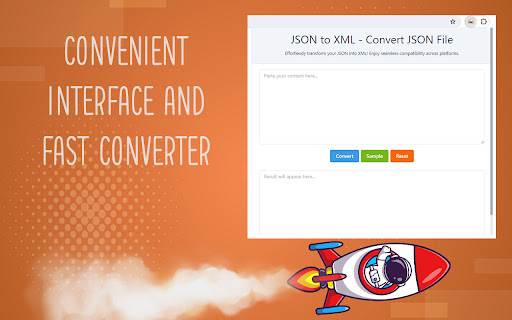
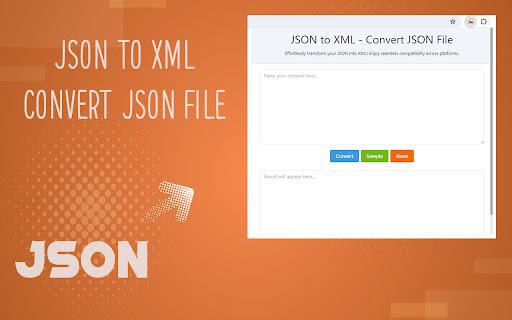
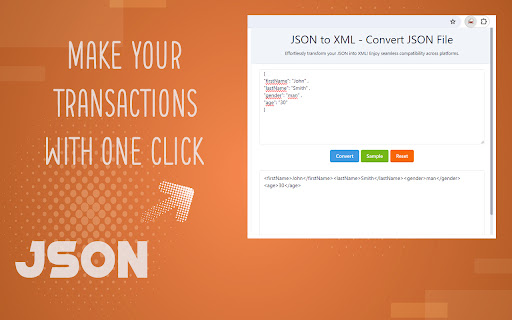
Effortlessly transform your JSON into XML! Enjoy seamless compatibility across platforms.
In the digital world, conversion between data formats allows data to move fluidly between different systems and platforms. JSON to XML - Convert JSON File extension converts your JSON format data into XML format, making this process simple and efficient. The features and benefits provided by this extension significantly simplify your data processing and integration processes.
Features and Functions
Precise Conversion: The extension converts your JSON data to XML format accurately and error-free, which maintains data integrity and minimizes processing errors.
Fast Process: The JSON to XML conversion process is performed with high performance, which means you can convert even large data sets quickly.
Ease of Use: The simple and understandable interface of the extension allows users of all levels to easily perform data conversion operations.
Various Usage Areas
JSON to XML Conversion: This basic functionality is frequently used by web developers, data analysts, and system integrators.
JSON to XML Converter: The extension converts your JSON format data to XML, ensuring compatibility between different data processing and storage systems.
Usage Scenarios
Web Development: Web services and APIs often use the XML format. The extension makes your data in JSON format compatible with web services.
Data Integration: When transferring data between different data sources and systems, conversion from JSON format to XML format may be required. This extension facilitates such integration processes.
Information Management: XML is widely used in structuring documents and data. Converting JSON data to XML allows you to use that data more broadly.
Advantages
Efficiency: Saves time and resources by automating the data conversion process.
Flexibility: Adapts to different data management and processing requirements.
Accuracy: It prevents data loss during conversion and offers high accuracy.
How to use this?
Extremely simple to use, the JSON to XML - Convert JSON File extension allows you to perform your operations in just a few steps:
1. Install the extension from the Chrome Web Store.
2. In the first box, enter the JSON data you want to compress.
3. Click the button called "Convert" and wait for the extension to complete the conversion process. When the process is completed, the XML data will appear in the second box.
JSON to XML - Convert JSON File is a powerful extension that simplifies data conversion from JSON to XML. Suitable for all types of users, this extension simplifies data integration, processing and management. It provides a more fluid and efficient working environment by automating your data conversion processes.
| 分类 | 💻开发者工具 |
| 插件标识 | lnpjcenhefglockloahjfhbogjobibgi |
| 平台 | Chrome |
| 评分 |
☆☆☆☆☆
0
|
| 评分人数 | 3 |
| 插件主页 | https://chromewebstore.google.com/detail/json-to-xml-convert-json/lnpjcenhefglockloahjfhbogjobibgi |
| 版本号 | 1.0 |
| 大小 | 69.52KiB |
| 官网下载次数 | 175 |
| 下载地址 | |
| 更新时间 | 2024-03-28 00:00:00 |
CRX扩展文件安装方法
第1步: 打开Chrome浏览器的扩展程序
第2步:
在地址栏输入: chrome://extensions/
第3步: 开启右上角的【开发者模式】
第4步: 重启Chrome浏览器 (重要操作)
第5步: 重新打开扩展程序管理界面
第6步: 将下载的crx文件直接拖入页面完成安装
注意:请确保使用最新版本的Chrome浏览器
同类插件推荐

Tiny Url
Get hasslefree from sharing longurls which fill up

Keyword Copier
Unleash the SEO wizard in you with Keyword Copier

Snakes & Ladders
经典棋盘游戏:在“蛇与梯子”中爬上梯子,避开蛇,到达顶部!"Snakes & L

将JSON转换为CSV - JSON to CSV
使用"JSON转CSV"工具轻松将json转换为csv。非常适合快速的json转
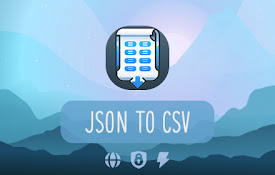
JSON to CSV - Fast JSON Converter
Convert JSON to CSV quickly with our Fast JSON Con
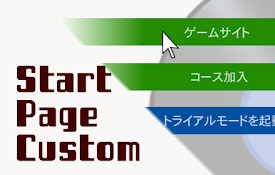
INFINITAS start page custom
Customize the link button on the INFINITAS start p

JSON to XML - Convert JSON File
Effortlessly transform your JSON into XML! Enjoy s

JSON & XML Converter
JSON & XML Converter allows you to easily and

XML to JSON - Free XML Converter
Seamlessly convert XML to JSON for free! Enhance d
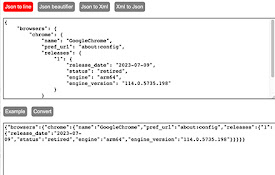
Json and Xml converter
A set of utilities for working with json and xml.

GrabzIt Web Monitor
Monitor changes on part of web pages or a whole we

Chat2Docs
Chat2Docs is an innovative Chrome extension simpli
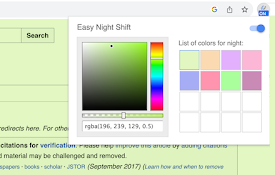
Easy Night Shift
Adjust screen brightness to a protective color fro