
Better Per-Tab Zoom Chrome 插件, crx 扩展下载
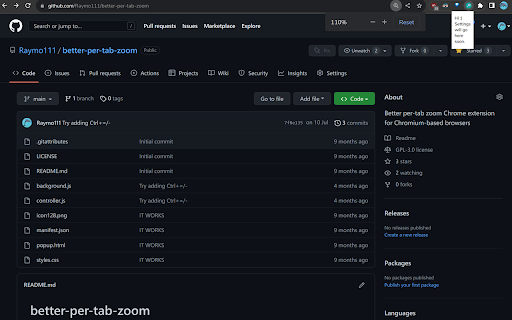
Zoom tabs from the same domain individually. Open Source, offline, and no downloads.
Source code can be found at https://github.com/Raymo111/better-per-tab-zoom
Use Ctrl+scroll to zoom per-tab and Ctrl+shift+scroll to zoom per-domain. Ctrl+scroll is always intercepted so websites requiring it (most commonly zooming in Google Maps embeds) doesn't work right now.
| 分类 | ♿无障碍访问 |
| 插件标识 | mfkicjfhbeejihplmfnodcigdmklgakh |
| 平台 | Chrome |
| 评分 |
★★★★☆
4
|
| 评分人数 | 1 |
| 插件主页 | https://chromewebstore.google.com/detail/better-per-tab-zoom/mfkicjfhbeejihplmfnodcigdmklgakh |
| 版本号 | 0.1 |
| 大小 | 22.02KiB |
| 官网下载次数 | 105 |
| 下载地址 | |
| 更新时间 | 2022-11-13 00:00:00 |
CRX扩展文件安装方法
第1步: 打开Chrome浏览器的扩展程序
第2步:
在地址栏输入: chrome://extensions/
第3步: 开启右上角的【开发者模式】
第4步: 重启Chrome浏览器 (重要操作)
第5步: 重新打开扩展程序管理界面
第6步: 将下载的crx文件直接拖入页面完成安装
注意:请确保使用最新版本的Chrome浏览器
同类插件推荐

Super Zoom + Tab Finder
Super Zoom + Tab Finder allows to zoom in-out the

Zoom Toggler
Quickly toggle browser page zoom between two level

Better Per-Tab Zoom
Zoom tabs from the same domain individually. Open

Zoom Slider
Change zoom settings smoothly with a standard slid

Zoom The Way
A Chrome extension which can perform per-tab/per-o

Per Tab Zoom
Apply zoom to each tab independently of other tabs

W Zoom
A Chrome extension which can perform per-tab/per-o
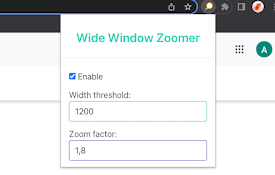
Wide Window Zoom
Automatically zooms pages on wide screens and unzo

Custom Page Zoom
Easily set a custom zoom level for each website (o

Auto Zoom from Width
Zoom to fit the screen width.How to operate ・Click

Zoom with manual input
This is an extension to set up Zoom with manual in

Zoom Page WE
Zoom web pages (either per-site or per-tab) using

SmoothZoom – Quick Page Zoom
Pinch-to-zoom convenience, now on your desktop.Hol