
Whatsapp Blur Chrome 插件, crx 扩展下载
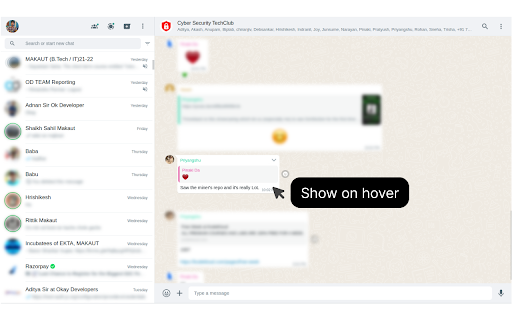
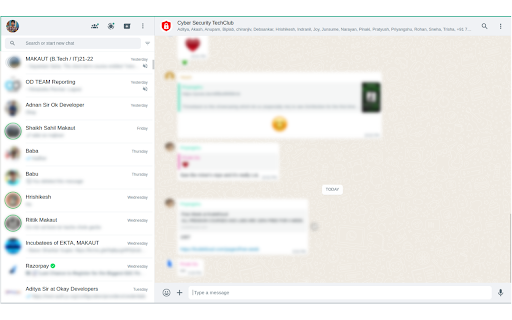
Blur details on web whatsapp.
WhatsApp Blur is the ultimate privacy solution for your WhatsApp Web experience. With WhatsApp Blur, you can easily blur out sensitive and private information on the WhatsApp Web interface, ensuring that your confidential messages, contacts, and chats remain private, even when sharing your screen or working in a public place.
Key Features:
1. Privacy Protection: Protect your private chats and contacts from prying eyes by seamlessly blurring sensitive information.
2. One-Click Blur: Enable or disable the blur with just one click, making it convenient to switch between a secure and regular WhatsApp Web experience.
3. Quick and Intuitive: WhatsApp Blur is designed for ease of use. You don't need to be tech-savvy to enjoy enhanced privacy.
Advantages:
1. Enhanced Privacy: WhatsApp Blur takes your privacy seriously, ensuring that even when you share your screen or work in a crowded workspace, your sensitive information remains hidden.
2. User-Friendly: The extension is user-friendly and can be toggled on and off with ease. No complex settings or configurations are required.
3. Regular Updates: We are committed to providing you with a seamless experience, and our development team regularly updates the extension to ensure compatibility with WhatsApp updates and improved performance.
How to Use:
- Install WhatsApp Blur from the Chrome Web Store.
- Open WhatsApp Web in your Chrome browser.
- Click the WhatsApp Blur icon in your browser toolbar to enable or disable the blur.
Protect your WhatsApp conversations like never before with WhatsApp Blur. Get started today and take control of your online privacy.
Install WhatsApp Blur and enjoy a more secure WhatsApp Web experience!
| 分类 | 🔒隐私 |
| 插件标识 | mjmpppckljipbiclkfdcgagedalogfeo |
| 平台 | Chrome |
| 评分 |
★★★★★
5
|
| 评分人数 | 23 |
| 插件主页 | https://chromewebstore.google.com/detail/whatsapp-blur/mjmpppckljipbiclkfdcgagedalogfeo |
| 版本号 | 1.1.0 |
| 大小 | 249KiB |
| 官网下载次数 | 6000 |
| 下载地址 | |
| 更新时间 | 2024-12-11 00:00:00 |
CRX扩展文件安装方法
第1步: 打开Chrome浏览器的扩展程序
第2步:
在地址栏输入: chrome://extensions/
第3步: 开启右上角的【开发者模式】
第4步: 重启Chrome浏览器 (重要操作)
第5步: 重新打开扩展程序管理界面
第6步: 将下载的crx文件直接拖入页面完成安装
注意:请确保使用最新版本的Chrome浏览器
同类插件推荐

ChatGuard for WhatsApp Web
Blurs WhatsApp chats until hovered, with password

WhatsApp Blur Extension
WhatsApp Blur extension protects your privacy on W

WP Booster: Whatsapp blur and group chat contacts downloader
Free Whatsapp blur and group chat contacts downlo

Privacy Extension for Whatsapp Web
Activate to blur private content on messaging apps

Whatsapp Privacy Protector
Keep your messages private and enjoy worry-free co

WhatsApp Privacy Filter
Privacy Filter for WhatsApp WebWhatsApp Privacy Fi

Total Privacy For WhatsApp Web
Blur and Hides your messages until you hover over

Whatsapp Web Contact Hide and Blur Toggle
Hide, blur and change visibility of the contact si

WP Message Text Blur
Blur whatsap messages in chat previewThis plugin b

blurrit
A web extension to make your WhatsApp safe and to

WhatsApp助手 - WhatsApp 的隐私工具
WhatsApp助手 - WhatsApp 的隐私工具为了增强隐私,WhatsApp™Web隐私扩展

Whatsapp Blur
Blur details on web whatsapp.WhatsApp Blur is the

Privacy Extension For WhatsApp Web
Hides your messages until you hover over them.To i