
1688 Data Scraper Integrated with API Chrome 插件, crx 扩展下载

www.1688.com data scraper - easy data extraction tools of product, price, sales rank, review
1688 Data Scraper Integrated with API-
1688 is the sourcing marketplace under Alibaba.com. Unlike Taobao and Tmall, the seller of the 1688 is the manufacturers or suppliers that sell their products to Taobao and Tmall resellers. So, you can find the exact Taobao and Tmall products from 1688 in cheaper price.
This chrome extension allows you to extract the webpage details of 1688 into an editable excel format. You can now use this extension to extract the product, price, inventory, transaction, supplier rating, customer feedback of any suppliers in 1688
- We extract almost all the page information including : Price, shipping, product, 30 days sales history, inventory level, product description, product feature, customer review
How to use :
1. Go to 1688.com
2. Type any keywords in the search bar such as, brand name, product keywords...etc
3. Use the filtering option to fine tune the search results and click enter
4. Once show up the search results, open the chrome extension and click start. The data will be extracted in excel format
What you benefit from this product :
- Product sourcing : Source and extract the supplier product in excel format and upload the product listing to any marketplaces such as Amazon, ebay, Shopify.
What data you can extract :
- Product specification
- Price
- Seller price and details
- Sales rank
- Inventory
- Product image
- Customer review
What product categories support :
- All categories
How many number data support :
- No limitation
Exception :
- Due to huge data extraction process, the browser may be downed due to the computer run out of ram. This recommends to extract less than 1000 data each time
- The extension may hang or exceptional loading time is required depending on the volume of data
-If extension get closed accidentally then no need to worry your data will be stored and displayed. Once clicked on the extension.
Technical support :
We welcome any comments or ideas to enhance the products. Please contact : [email protected]
Developer : www.datasunday.com
Privacy Policy
https://datasunday.com/pages/privacy-policy
| 分类 | 📝工作流程与规划 |
| 插件标识 | mogmongedfhpnpcbgnmnfpgbpahhkojc |
| 平台 | Chrome |
| 评分 |
★★★☆☆
3.5
|
| 评分人数 | 46 |
| 插件主页 | https://chromewebstore.google.com/detail/1688-data-scraper-integra/mogmongedfhpnpcbgnmnfpgbpahhkojc |
| 版本号 | 1.1 |
| 大小 | 77.52KiB |
| 官网下载次数 | 53 |
| 下载地址 | |
| 更新时间 | 2024-05-23 00:00:00 |
CRX扩展文件安装方法
第1步: 打开Chrome浏览器的扩展程序
第2步:
在地址栏输入: chrome://extensions/
第3步: 开启右上角的【开发者模式】
第4步: 重启Chrome浏览器 (重要操作)
第5步: 重新打开扩展程序管理界面
第6步: 将下载的crx文件直接拖入页面完成安装
注意:请确保使用最新版本的Chrome浏览器
同类插件推荐
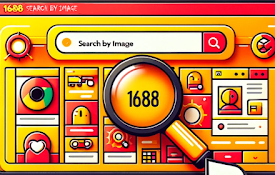
1688 Search by image
Quickly search 1688.com for any image you see whil

1688 Data Scraper Integrated with API
www.1688.com data scraper - easy data extraction t

1688.com SKU Extractor
Maximize your sourcing efficiency with the 1688.co

Amazon Data Scraper Integrated with API
Amazon data scraper - easy data extraction tools o

Rakuten Data Scraper - Product, Sales
Rakuten.co.jp data scraper - Easy data extraction

JD Data Scraper - Product, Sales
JD Data Scraper - easy data extraction tools of pr

1688 dropshipping pro
Our drop shipping service offers efficient and spe

Lazada Chat Tuesday API Extension
Lazada data scraper - Easy data extraction tools o

Weixin Data Scraper
Weixin data scraper - easy data extraction tools o
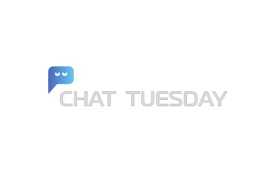
Amazon Chat Tuesday API Extension
Amazon data scraper - easy data extraction tools o

Importify - Product Importer
Importify is a paid application on Shopify platfor

1688采购助手插件版
1688采购助手插件,支持一键截图找同款,销量和价格走势查询,商品素材下载和旺旺通知等功能,希望成为

AliPrice购物助手-1688
AliPrice以图搜同款神器可以让你轻松地在跨境电商网站上找到同款货源。主要功能: 1. 以图搜同