
Cloud Duplicate Finder Chrome 插件, crx 扩展下载
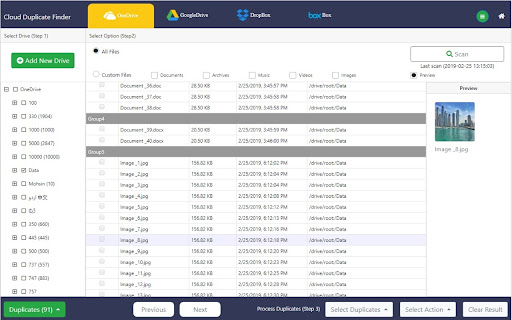

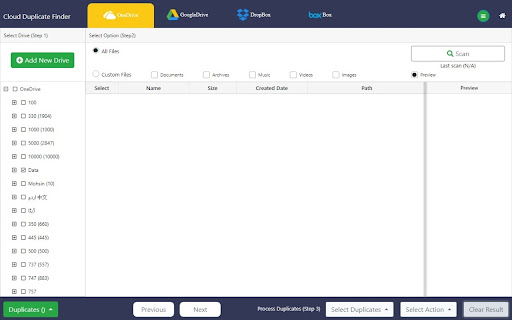
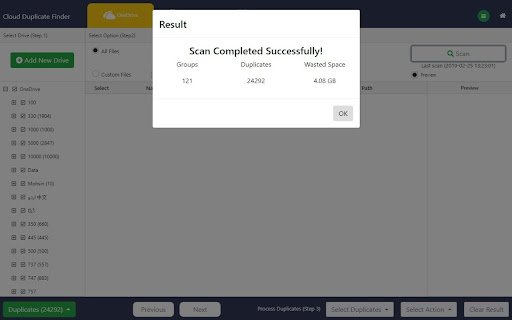
Easily find duplicate photos, songs and all files from the cloud storage
Cloud Duplicate Finder (CDF) scans cloud drives completely online. Users of cloud storage companies such as Google Drive, Dropbox, OneDrive and Box can integrate their cloud-drives to the CDF. CDF removes duplicate files including photos, songs, videos and documents. Users don't need to download files to the computer or smartphone, entire scan and duplicate file deletion is done online.
NOTE: You need to have a CDF account to scan your cloud drive. Sign up today to try CDF for free (Only scanning is free: you will be able to add a cloud drive, scan for duplicates, and review / preview results, but you will not be able to delete duplicate files until you become a premium subscriber).
Cloud Duplicate Finder (CDF) Chrome Extension will do these three things for the users who have signed up on the CloudDuplicateFinder.com website:
It will display the used-space of the cloud drives added to the CDF application
It will display details of the last scans done by the CDF application
Will take you to CDF main application area and Drive addition pages.
Here is how the CDF application finds duplicate photos, songs and all files from the cloud storage:
The process of creating an account and removing duplicates is fast and secure (256-bit AES encryption applied, official APIs of Google Drive, Dropbox, OneDrive and Box used). Be assured, CDF will not store your files -- it even doesn't know the content of the files -- and passwords. Your privacy is never compromised.
You can create a Cloud Duplicate Finder's account without a credit card.
How to use CDF:
While you add the CDF extension to your Chrome, you are requested to read the Terms and Services web-page’s content (The link of this page is given at the end, please check)
Add your cloud drive by logging through the official-login screens from Google Drive, Dropbox, OneDrive and Box
Choose the target folder and start a scan for duplicate files.
Enjoy a hot cup of coffee or check your social media while we do the labor.
Select the criteria for retaining files (CDF will automatically select
duplicates for action)
Finally, remove duplicates completely online
Uninstalling the extension:
Locate the Horizontal Lines on the top-right of the Google Chrome and click to view settings and other options.
Then click on More tools > click on Extensions > find the extension and click Remove.
Terminating account from the website:
When you are logged-in to the web-application, click on the My Account link on the top area. Find details of your account > Click on Terminate Account if you wish to delete your account.
Register:
https://www.cloudduplicatefinder.com/Auth/register
Privacy Policy:
https://www.cloudduplicatefinder.com/privacy-policy
Terms of Service:
https://www.cloudduplicatefinder.com/tems-of-service
FAQs:
https://www.cloudduplicatefinder.com/faqs
Support:
https://www.cloudduplicatefinder.com/Support/form or email us at [email protected]
Pricing:
https://www.cloudduplicatefinder.com/Pricing/index
Dropbox, OneDrive, Google Drive and Box logos are trademarks of the Dropbox, Microsoft, Google and Box Incorporations respectively.
| 分类 | 📝工作流程与规划 |
| 插件标识 | nancamaalaciknodndipfgknfmlhlnkp |
| 平台 | Chrome |
| 评分 |
★★★★☆
4.7
|
| 评分人数 | 611 |
| 插件主页 | https://chromewebstore.google.com/detail/cloud-duplicate-finder/nancamaalaciknodndipfgknfmlhlnkp |
| 版本号 | 1.2 |
| 大小 | 66.61KiB |
| 官网下载次数 | 7000 |
| 下载地址 | |
| 更新时间 | 2022-06-17 00:00:00 |
CRX扩展文件安装方法
第1步: 打开Chrome浏览器的扩展程序
第2步:
在地址栏输入: chrome://extensions/
第3步: 开启右上角的【开发者模式】
第4步: 重启Chrome浏览器 (重要操作)
第5步: 重新打开扩展程序管理界面
第6步: 将下载的crx文件直接拖入页面完成安装
注意:请确保使用最新版本的Chrome浏览器
同类插件推荐
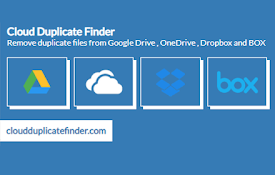
Cloud Duplicate Finder
Easily find duplicate photos, songs and all files

Bulk Image Downloader
Discover, explore, and retrieve all images from a

图片下载器 - 保存所有图片
快速从网页批量查找和下载图片您可以根据图像特征过滤图像。 您可以选择下载哪张图片,也可以下载所有通过

Image Downloader - Save pictures
Find, choose and download images you need from any