
Page Source Kitty Chrome 插件, crx 扩展下载
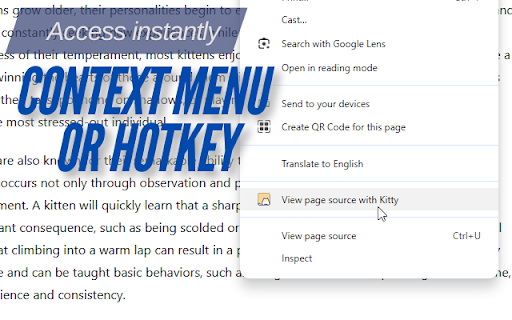


View the page's source code, formatted and prettified, with this little Kitty.
Page Source Kitty is a minimalist and efficient extension that gives you quick access to the formatted and prettified source code of the current page.
KEY FEATURES
➤ The page source opens in a new tab.
➤ Minimalist interface with no toolbars, giving you a clean experience to view the source code.
➤ Quick switch between RAW and prettified code.
➤ Copy the prettified code with a single click.
➤ Dark/Light theme for your convenience.
QUICK ACCESS
You can instantly view the page source code in your preferred way:
➤ Integrated command in the context menu.
➤ Clicking the extension icon.
➤ Accessible via a hotkey (Ctrl+Shift+U by default).
PLEASE NOTE
➤ The hotkey can be changed or disabled in Chrome Extensions Shortcuts settings.
➤ Some pages, such as Chrome extensions, the Chrome Web Store, etc., restrict access to their source code.
➤ The extension is free to use, with no ads or hidden costs. Enjoy!
CREDITS
Icons by icons8
If there are any features you’re missing or if you’re experiencing issues, contact us at [email protected].
| 分类 | 💻开发者工具 |
| 插件标识 | nfmhckgnfajhgdkichmemeigkbiianea |
| 平台 | Chrome |
| 评分 |
★★★☆☆
3.2
|
| 评分人数 | 25 |
| 插件主页 | https://chromewebstore.google.com/detail/page-source-kitty/nfmhckgnfajhgdkichmemeigkbiianea |
| 版本号 | 1.0.4 |
| 大小 | 286KiB |
| 官网下载次数 | 113 |
| 下载地址 | |
| 更新时间 | 2024-12-02 00:00:00 |
CRX扩展文件安装方法
第1步: 打开Chrome浏览器的扩展程序
第2步:
在地址栏输入: chrome://extensions/
第3步: 开启右上角的【开发者模式】
第4步: 重启Chrome浏览器 (重要操作)
第5步: 重新打开扩展程序管理界面
第6步: 将下载的crx文件直接拖入页面完成安装
注意:请确保使用最新版本的Chrome浏览器
同类插件推荐

DevDex
Support Engineer for your every browser tabDex: Yo

Source Patch
An extension for your browser that makes editing t

Chrome Extension Source Viewer/Downloader
Activate this extension to access the functionalit

Chrome Extension Source Viewer
Use Chrome Extension Source Viewer to check all ex
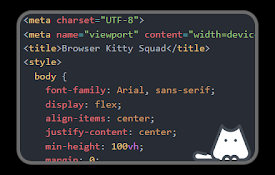
Page Source Kitty
View the page's source code, formatted and pre

Free HTML Beautifier - HTML Formatter
Clean up and format your HTML code with our free H

CSS-WebStyler
AI powered Web Customizer. Customize the design of

Attribute Reporter
Dev Tools Extension to report on elements attribut

view-current-source
View the source code of a page at its current stat

显示网页源代码
Get access to the page source with the click of a

Source Code Formatter & Beautifier
a JavasScript, CSS, and HTML beautifier for your b

sourceditor
A simple and minimal extension that enables you to

View Rendered Source
View source is dead. See how the browser renders a