
Draftback Chrome 插件, crx 扩展下载



Watch the writing process unfold - play back a Google Doc as if it were a movie
Draftback is a Chrome extension that lets you replay the revision history of any Google Doc you can edit. It’s mostly used by teachers to detect plagiarism and to find out when students are using ChatGPT. It has more than 500,000 users.
* Draftback lets you play, pause, and rewind a Google Doc’s revision history. It can be used retroactively on existing documents.
* After you install the extension, a Draftback button appears in the toolbar in Google Docs. Click to see the doc's full replay. Pause, rewind, skip ahead—you can even play back at actual speed, as if looking over the author's shoulder.
* A page shows you at-a-glance insights into writing patterns and time spent.
For more information, see draftback.com
30 DAY FREE TRIAL - NO CREDIT CARD REQUIRED
You can try Draftback free for 30 days, with no credit card required. Just try it right away and take your time seeing whether it's useful to you.
PRIVACY POLICY
Draftback was designed to be as careful as possible about user privacy. No document data is collected by or sent to any remote service by the extension. All such data is stored locally on the user’s own computer, by their Chrome browser, and is only stored there so that future replays of an already-replayed document will go faster.
(Draftback is a Chrome Extension instead of a standalone app specifically so that it doesn't get access to sensitive document data.)
No one, including the extension’s developer, has access to any document processed by Draftback or to its revision history.
The extension uses Google Analytics; this data is anonymized and doesn't include personally identifiable information.
To manage subscriptions and free trials, the extension does collect the active user’s email address and a unique id identifying their browser, but only after the user has explicitly consented to share their email. Draftback will then “phone home” when it loads to find out if the given email address / id is a subscriber or within a free trial window.
(Note that the extension does not collect the email address of document authors, if these are different from the active user.)
It's possible that Google itself collects some user data on every one of its extensions, in which case Draftback wouldn't be an exception.
OTHER NOTES
- With Draftback, your data is kept entirely private. Draftback was purposely designed so that you could play back your own docs without having to share them with a third party. This is -your- data; Draftback just lets you see it in a new way.
- Draftback only needs access to docs.google.com to get the revision data for playback—but that data never leaves your own browser. It also uses this access to get your email address from the Docs page if the regular "Sign in with Google" flow fails.
SUPPORT AND FEEDBACK
Contact [email protected]
| 分类 | 📝工作流程与规划 |
| 插件标识 | nnajoiemfpldioamchanognpjmocgkbg |
| 平台 | Chrome |
| 评分 |
★★★☆☆
3.5
|
| 评分人数 | 14 |
| 插件主页 | https://chromewebstore.google.com/detail/draftback/nnajoiemfpldioamchanognpjmocgkbg |
| 版本号 | 0.0.23 |
| 大小 | 938KiB |
| 官网下载次数 | 500000 |
| 下载地址 | |
| 更新时间 | 2025-02-14 00:00:00 |
CRX扩展文件安装方法
第1步: 打开Chrome浏览器的扩展程序
第2步:
在地址栏输入: chrome://extensions/
第3步: 开启右上角的【开发者模式】
第4步: 重启Chrome浏览器 (重要操作)
第5步: 重新打开扩展程序管理界面
第6步: 将下载的crx文件直接拖入页面完成安装
注意:请确保使用最新版本的Chrome浏览器
同类插件推荐

WriteHuman - History Replay for Google Docs
WriteHuman lets you watch the writing of any Googl

DocuViz
Visualize the evolution of authors' contributi

Alice Keeler Gradebook Split
Teachers, when grading digital work use this exten

DriveSlides by Matt Miller and Alice Keeler
Create a Google Slides presentation out of a Drive

Brisk Teaching – AI Assistant for Teachers
教学是不可替代的。对于其余的工作量,有 Brisk。 作为教育工作者,您的时间和努力是无价的。这就

Edpuzzle
Adds an Edpuzzle button next to YouTube™ videos to

Google Tone
向接收范围之内的计算机播报任意网址。Google Tone 会打开您计算机上的麦克风(当该扩展程序处

CraftyText
This extension allows the user's text to be di

Extensity
Quickly enable/disable Google Chrome extensionsTir
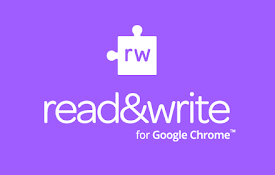
Read&Write for Google Chrome™
Boost reading and writing confidence across all ty

Revision History
Built for teachers - show students' history of

Draftback
Watch the writing process unfold - play back a Goo