
Turbo Query for Azure DevOps Chrome 插件, crx 扩展下载
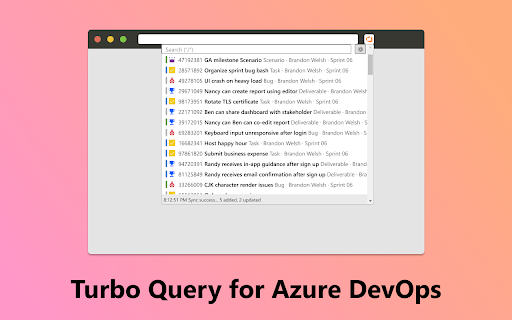
Instantly retrieve work items from Azure DevOps.
This extension helps you search and filter up to 20,000 work items, with zero latency. You can query work items by any of these fields, in any order:
- Title
- Tags
- State
- ID
- Type
- Assigned to
- Iteration path
You can seamlessly copy-paste item links into Azure DevOps, Teams, Outlook, and other software with the perfect formatting. The IDs can be pasted into Azure DevOps to speed up these workflows:
- Adding work items to a Pull Request.
- Referencing work items in the Description field using #<ID> syntax.
- Adding links to a work item.
- Setting the Parent of a work item.
To help you stay in the flow, the entire UI can be navigated using Tab and Arrow keys. For power users, VIM keys (H, J, K, L) are also supported and mouse interaction is optional.
You can view the full list of features and shortcuts on the extension's options page.
This extension respects your privacy. It does not collect any telemetry and will only communicate to Azure DevOps for querying purposes.
This is a free and open-source project. Visit https://github.com/chuanqisun/turbo-query for source code or bug reports.
| 分类 | 📝工作流程与规划 |
| 插件标识 | oacdbpdkkcfihlppfjefkmaeabllfibi |
| 平台 | Chrome |
| 评分 |
★★★★☆
4.2
|
| 评分人数 | 5 |
| 插件主页 | https://chromewebstore.google.com/detail/turbo-query-for-azure-dev/oacdbpdkkcfihlppfjefkmaeabllfibi |
| 版本号 | 1.7.2 |
| 大小 | 654KiB |
| 官网下载次数 | 79 |
| 下载地址 | |
| 更新时间 | 2022-10-10 00:00:00 |
CRX扩展文件安装方法
第1步: 打开Chrome浏览器的扩展程序
第2步:
在地址栏输入: chrome://extensions/
第3步: 开启右上角的【开发者模式】
第4步: 重启Chrome浏览器 (重要操作)
第5步: 重新打开扩展程序管理界面
第6步: 将下载的crx文件直接拖入页面完成安装
注意:请确保使用最新版本的Chrome浏览器
同类插件推荐

Azure DevOps Pipeline Tags
Display pipline run tags in pipeline list viewThis

Azure DevOps icons
Adds colour-coded tab icons and bookmarks for Azur

DevOps Boost
Supercharge your Azure DevOps Backlog experience.D

Azure DevOps Fast Copy
Quickly copy the link to any Azure DevOps work ite

Parents for Azure Devops Boards
Fetch and display the parent of each item and also

Turbo Query for Azure DevOps
Instantly retrieve work items from Azure DevOps.Th

CodeReviewer.ai
Reviews your Pull Requests using AI toolsReviews y

WHAM! Was Human or Automated Message?
Analyzes LinkedIn private messages to verify their

Asana Multi Filter
Allows multiple filters to be used on an Asana Lis

Chatin for Problem Analysis
This extension enables Design Science Research thr

GoPenAI
GoPenAI - Easily export any conversation generated

Accessibility Checker for GitHub Markdown
Highlight accessibility issues as you write Markdo

Cogsworth
Cogsworth Adhoc Meeting Scheduling ExtensionSchedu