
ZeroTime for Chrome Chrome 插件, crx 扩展下载
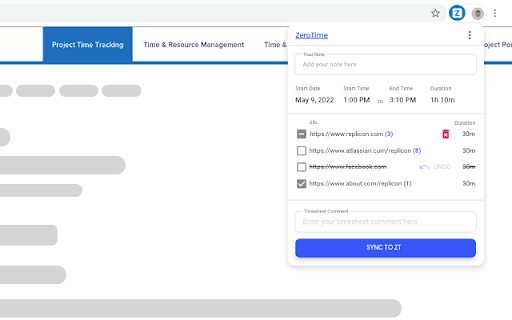

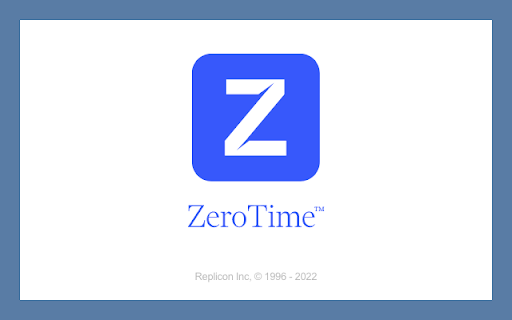
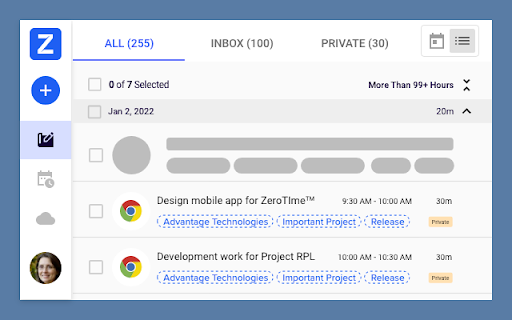
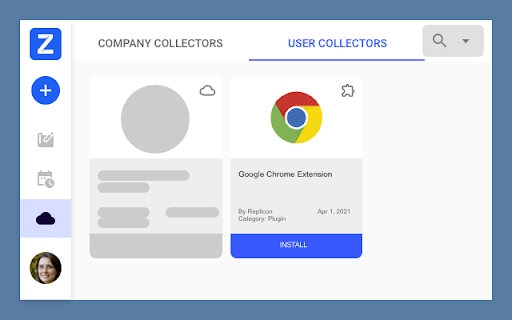
Seamlessly capture your Chrome work into Replicon's ZeroTime™. See your timesheet get auto-populated
Integrate your Chrome Browser seamlessly with Replicon's ZeroTime™ platform to streamline your daily activities. This browser extension automatically captures your Chrome work activity such as tab name, application name, date, time etc. and creates an accurate timeline of your day. Whether you use Chrome on a Mac or Windows, Our extension will harvest the data and creates a curated view of your events. Leveraging our machine learning and AI capabilities, the ZeroTime platform recommends some of the attributes for your Chrome events such as a "Project" or a "Task" like Magic!. This can be used for automatically populating your timesheets, with minimal to no supervision. We use global standards of encryption and storage practices to keep all your data safe and secure. At Replicon, we believe that privacy is a fundamental right and we build all our applications with user privacy and data protection at the core. You are always in full control of your data. Our goal is to build a prepopulated timesheet of your day, so that you can focus on things that matter and allow Replicon to take care of your timesheets!
Benefits:
- Automatically know when and for how long you used an application on Chrome.
- See useful information such as tab name, application name, duration of usage etc.
- See a pre-populated timesheet created for you based on your usage.
- Continuous learning ML and AI capabilities to help build your time line effortlessly.
- Absolute data privacy and be in full control of your data.
Did you know? This application is free with your Replicon product license. For further details, please contact Replicon Support.
https://www.replicon.com/customerzone/contact-support
| 分类 | 📝工作流程与规划 |
| 插件标识 | ogdpebkdbjpobgogfhoeeeoifmckckde |
| 平台 | Chrome |
| 评分 |
☆☆☆☆☆
0
|
| 评分人数 | 5 |
| 插件主页 | https://chromewebstore.google.com/detail/zerotime-for-chrome/ogdpebkdbjpobgogfhoeeeoifmckckde |
| 版本号 | 1.2024.926.62948 |
| 大小 | 1.02MiB |
| 官网下载次数 | 226 |
| 下载地址 | |
| 更新时间 | 2024-09-28 00:00:00 |
CRX扩展文件安装方法
第1步: 打开Chrome浏览器的扩展程序
第2步:
在地址栏输入: chrome://extensions/
第3步: 开启右上角的【开发者模式】
第4步: 重启Chrome浏览器 (重要操作)
第5步: 重新打开扩展程序管理界面
第6步: 将下载的crx文件直接拖入页面完成安装
注意:请确保使用最新版本的Chrome浏览器
同类插件推荐

ZeroTime for Chrome
Seamlessly capture your Chrome work into Replicon&

Chickadeasy
Affiliate Automation Tool(s)✶ We Get You! ✶ We kno

Physna Nexus+
Physna Nexus+ is a tool that augments Unity Asset

Meta-Press.es
Decentralized press meta-search engineExplore the

StackBob
StackBob’s browser agent (Agent Bob) helps teams t

All Find Seek
Extension adding All Find Seek search engine to br

GimmeThat - Universal Wishlist for Shopping
Simplify shopping with a universal wishlist. Save
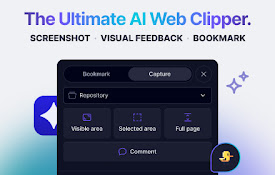
Spaceduck Web Clipper
Capture and bookmark web content, organizing it in

Boss Hub | Signal YES
By Whatsapp & Telegram & SMS & Email s

Vind: Keyboard Shortcuts for Every Website
Create keyboard shortcuts for any web element. Boo

News Storyline
News StorylineIntroducing Timeline Tracker: Unveil

Jira worklog
Extension to log work into jiraThis extension can