
Zight Screen Recorder, Screenshot App Chrome 插件, crx 扩展下载

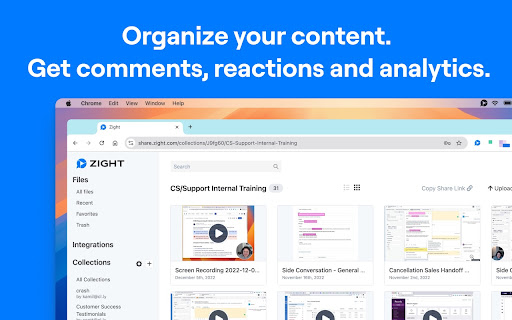


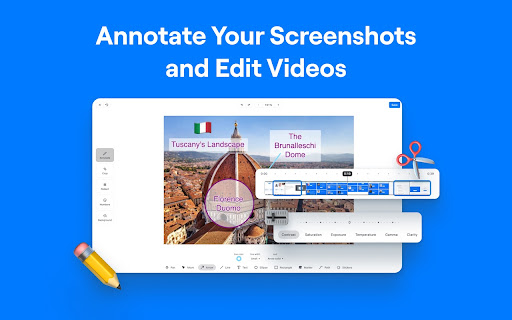
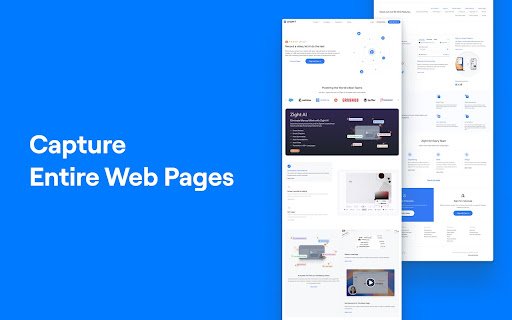
The best screen recorder for Chrome. Capture your screen, webcam, and instantly share videos and screenshots in seconds.
The Ultimate Screen Recorder, Screenshot Tool, and GIF Maker for Chrome
Capture your screen, webcam, annotate, and instantly share videos and screenshots in seconds.
? Top 10 Reasons to Choose Zight:
1️⃣ Trusted by Over 4 Million Users Worldwide ?
2️⃣ Screen Recording and Screenshot Capture All-in-One ??
3️⃣ Instant Sharing with Shortlink URLs ?
4️⃣ Annotate Screenshots and Recordings Easily ✏️
5️⃣ Capture Screen, Voice, and Webcam Together ??
6️⃣ Integrates Seamlessly with Your Favorite Apps ?
7️⃣ High-Quality HD Video Recording ?️
8️⃣ Secure Sharing with Public or Private Links ?
9️⃣ Boost Productivity with Visual Communication ⚡
? Fast, Easy to Use, and No Ads ?
Features:
? Screen Recording
• Record
• Capture your screen, webcam, and voice simultaneously.
• Record your desktop, a specific window, or just your webcam.
• Instant Sharing
• Get a shareable link immediately after recording.
• Easily share recordings to Slack, Gmail, Jira, Asana, and more.
• Edit & Trim Your Videos
? Screenshot Capture
• Capture Screenshots
• Capture your entire screen or select specific areas.
• Annotate Screenshots
• Add text, arrows, lines, shapes, and emojis.
• Highlight important parts or blur sensitive information.
• Resize or crop screenshots as needed.
• Save & Share
• Instantly share with a shortlink URL.
• Copy screenshots directly for quick pasting.
✏️ Annotation Tools
• Markup Made Easy
• Annotate screenshots and recordings with a variety of tools.
• Use drawing tools like lines, arrows, shapes, and freehand drawing.
• Customize colors and text to get your point across faster.
? Instant Sharing
• Share Anywhere
• Share your content with a simple URL.
• Paste links directly into your favorite tools.
• Privacy Controls
• Set your shared content to public or private.
• Password-protect your files for added security.
• Embed & Preview
• Embed files on blogs, forums, or websites.
• Rich thumbnail previews in apps like Gmail.
?♂️Helpful Shortcuts
• Alt + Shift + V: Capture and upload visible area
• Alt + Shift + F: Capture entire page
• Alt + Shift + L: Capture video
✨ Zight AI
• Smart Actions turn a video into a detailed step-by-step guide, an SOP, FAQ, or bug report
• Automatic Transcription and Captioning: AI generates accurate transcriptions and captions for all your videos, enhancing accessibility and clarity.
• Smart Titles: Let AI craft engaging, context-aware titles for your recordings, eliminating generic file names.
• Smart Summaries: Provide viewers with instant, insightful summaries that capture the key points of your videos.
• Searchable Video Content: AI indexes your video content, making it searchable by keywords and phrases.
• Multi-Language Support: Transcribe and caption content in over 50 languages, expanding your global reach effortlessly.
• Smart Chapters create chapters and summaries to make video insights easy to locate.
Get Started for Free
Sign up with no credit card required. Zight offers Free and Paid Plans to suit your needs.
Zight for Teams, Business, and Enterprise
• Single Sign-On
• Custom Branding
• Add your logo to download pages.
• Custom Domains
• Use your own domain for shared links.
• Enhanced Security
• Password-protect your files.
• Embed Anywhere
• Share files on blogs, forums, or websites.
Learn more at: https://www.zight.com/enterprise/
Testimonials:
“Zight is a key part of my day-to-day work life! It is the fastest way to share, period.”
— Maxime Prades, Director of Product, Zendesk
“We use Zight primarily for handling feedback. We’re big advocates of the ‘show, don’t tell’ principle, and Zight helps us achieve that.”
— Geoffrey Keating, Content Marketer, Intercom
Connect With Us:
• Twitter: @zightapp
• LinkedIn: Zight on LinkedIn
• Website: https://www.zight.com/screen-recorder/
| 分类 | 💬沟通 |
| 插件标识 | ojnikmlgjpfiogeijjkpeakbedjhjcch |
| 平台 | Chrome |
| 评分 |
★★★★☆
4.6
|
| 评分人数 | 5 |
| 插件主页 | https://chromewebstore.google.com/detail/zight-screen-recorder-scr/ojnikmlgjpfiogeijjkpeakbedjhjcch |
| 版本号 | 116 |
| 大小 | 712KiB |
| 官网下载次数 | 70000 |
| 下载地址 | |
| 更新时间 | 2024-12-12 00:00:00 |
CRX扩展文件安装方法
第1步: 打开Chrome浏览器的扩展程序
第2步:
在地址栏输入: chrome://extensions/
第3步: 开启右上角的【开发者模式】
第4步: 重启Chrome浏览器 (重要操作)
第5步: 重新打开扩展程序管理界面
第6步: 将下载的crx文件直接拖入页面完成安装
注意:请确保使用最新版本的Chrome浏览器
同类插件推荐

Screen Recorder, Webcam Recorder - Dubb Video
Dubb Video Messaging PlatformBreak communication b

Screenshot & Screen Recorder w/ Webcam-Droplr
The Easiest All-In-One Screenshot & Screen Rec

Zight Screen Recorder, Screenshot App
The best screen recorder for Chrome. Capture your

Screen Recorder by Klip
Free 1-hr screen recording with voice and camera.R

Screen Recorder
Record your computer's screen with just one cl

ApowerREC Screen Recorder
随心所欲,一键录制!ApowerREC是一款超级智能的录屏工具,它可以随时录制你电脑桌面上的一切活动

Hippo Video: Video and Screen Recorder
Best screen recorder for Chrome. Create, edit, and

Video & Screen Recorder for Work - Drift
Record video, screen, or both. Track views and cha

ScreenPal - Screen Recorder & Video Editor
Record your screen & webcam, take screenshots,

REC – high quality screen video Recorder
Free Simple tool for high quality video capturing

Userback: Visual Feedback & Bug Reporting
Userback is a visual feedback & bug reporting

SocialBee
SocialBee puts your Social Media on Autopilot. Org

Replug | URL Shortener & Links Management
Shorten, track and optimize your links with catchy