
Change Background Color Chrome 插件, crx 扩展下载
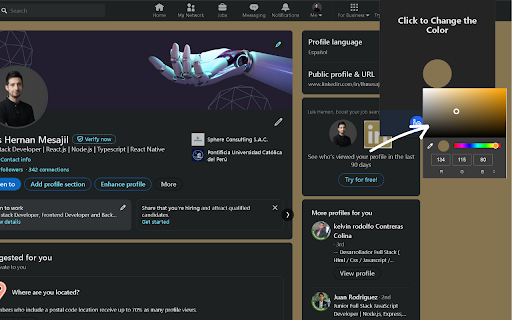
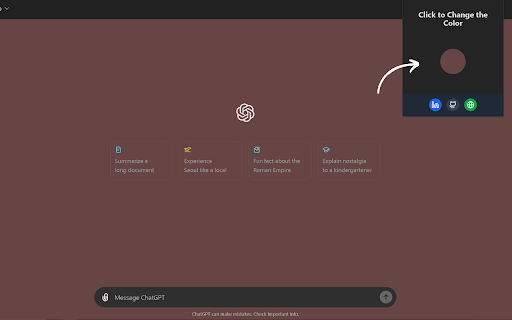
Update the background color of any web site in just one click.
Change Background Color is a lightweight Chrome extension that empowers you to customize the background color of any website with just one click. Whether you want to enhance readability, reduce eye strain, or add a personal touch to your favorite sites, our easy-to-use color picker makes personalization effortless.
Why Install Change Background Color?
Instant Customization: Quickly change the background color of any webpage without navigating through complex settings.
Improve Readability: Select colors that make text easier to read and reduce eye fatigue during long browsing sessions.
Personalized Browsing: Tailor the look and feel of websites to match your style and preferences.
Real-Time Updates: See your color changes applied immediately, ensuring a seamless and interactive experience.
Broad Compatibility: Works seamlessly on all the web pages you visit, both in HTTP and HTTPS protocols, as long as the extension has permission to interact with the active tab.
| 分类 | 🛠️工具 |
| 插件标识 | okfekghjpkbnombeefmlghngjbeobnec |
| 平台 | Chrome |
| 评分 |
★★★★☆
4.5
|
| 评分人数 | 23 |
| 插件主页 | https://chromewebstore.google.com/detail/change-background-color/okfekghjpkbnombeefmlghngjbeobnec |
| 版本号 | 1.0.0 |
| 大小 | 65.71KiB |
| 官网下载次数 | 26 |
| 下载地址 | |
| 更新时间 | 2024-10-01 00:00:00 |
CRX扩展文件安装方法
第1步: 打开Chrome浏览器的扩展程序
第2步:
在地址栏输入: chrome://extensions/
第3步: 开启右上角的【开发者模式】
第4步: 重启Chrome浏览器 (重要操作)
第5步: 重新打开扩展程序管理界面
第6步: 将下载的crx文件直接拖入页面完成安装
注意:请确保使用最新版本的Chrome浏览器
同类插件推荐

Change Background Color
Update the background color of any web site in jus

Print Button
Easily print any page with just one click!With Pri

Color-Picker
With our Color Picker Extension, you can easily an

Advanced Font Changer
Change the font of any website without altering it