
Faker.js UI Chrome 插件, crx 扩展下载
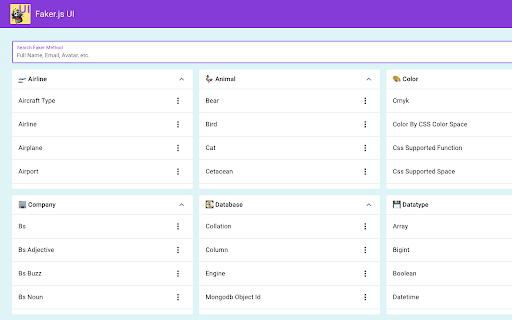
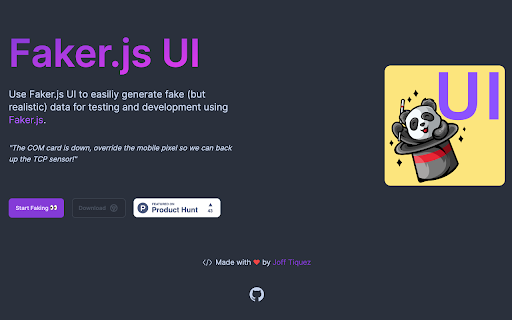
Simple and intuitive UI for Faker.js
Faker.js UI is a simple and intuitive UI application for the JS library Faker.js which generates realistic-like fake data for testing and database schema development.
Faker.js UI brings those powerful features to the frontend so that users can also use it without installing Faker.js.
Features:
One-click fake data generation - Faker.js UI include all of Faker.js' API and you can generate from each method by just clicking the item. The generate data is automatically copied to the clipboard.
Automatic form filling - Faker.js UI also supports automatic form filling. If a given field matches any method form the Faker.js API, it will be automatically given a value.
| 分类 | 💻开发者工具 |
| 插件标识 | onahjokmphbfmdihclgeehajfnpkpaja |
| 平台 | Chrome |
| 评分 |
★★★★★
5
|
| 评分人数 | 4 |
| 插件主页 | https://chromewebstore.google.com/detail/fakerjs-ui/onahjokmphbfmdihclgeehajfnpkpaja |
| 版本号 | 0.6.0 |
| 大小 | 3.23MiB |
| 官网下载次数 | 299 |
| 下载地址 | |
| 更新时间 | 2023-08-19 00:00:00 |
CRX扩展文件安装方法
第1步: 打开Chrome浏览器的扩展程序
第2步:
在地址栏输入: chrome://extensions/
第3步: 开启右上角的【开发者模式】
第4步: 重启Chrome浏览器 (重要操作)
第5步: 重新打开扩展程序管理界面
第6步: 将下载的crx文件直接拖入页面完成安装
注意:请确保使用最新版本的Chrome浏览器
同类插件推荐

Random Data Generator
This is use to generate random person data for dum

Faker.js UI
Simple and intuitive UI for Faker.jsFaker.js UI is

Fake Data Generator
A Chrome extension to generate fake data.The Fake

Test Data Generator
A Chrome extension to generate various types of te

Vue.js devtools
Browser DevTools extension for debugging Vue.js ap

Laravel TestTools
Chrome extension to generate Laravel integration t

表单君2
自动填充页面中的表单.A form filler that fills all inputs on

Fake Data - A form filler you won't hate
The most advanced tool for filling forms with fake

Web Developer Form Filler
This extension is used by developers to make it ea

Auto Form Filler
This extension will help delvelopers to fill rando

Material Icons for GitHub
Material icons for the file browser of popular web

Pieces for Developers: Copilot & Code Capture
Save, share, generate and understand code snippets

Fake Filler
A form filler that fills all inputs on a page with