
PrettifyMyWebApi for Microsoft Dataverse Chrome 插件, crx 扩展下载
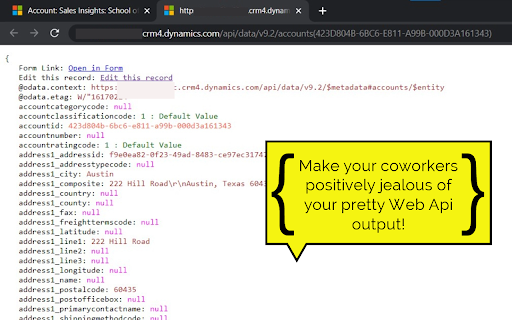

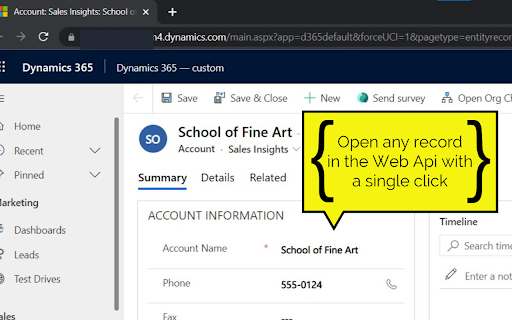
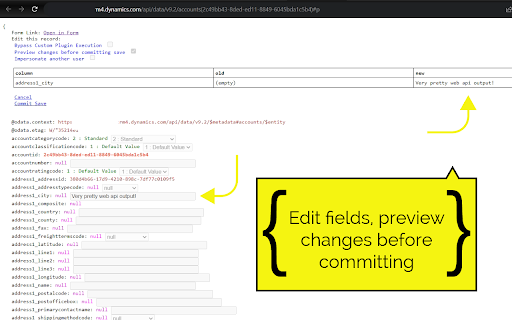
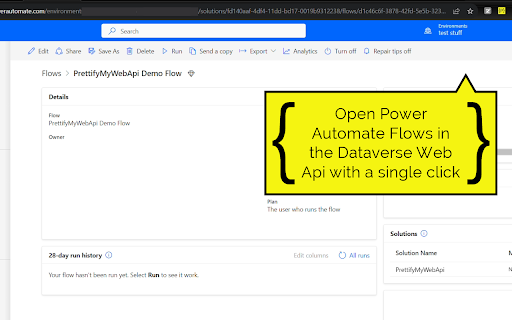
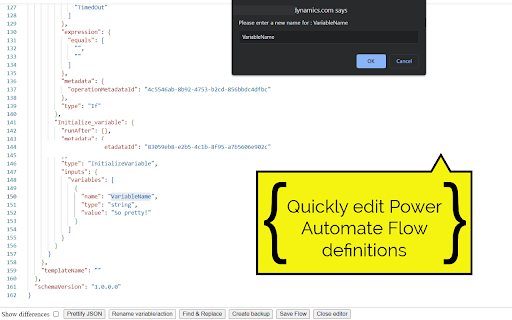
Open any row in the Dataverse Web Api and supercharge the output. Press to impress your coworkers!
All of your rows can be quickly viewed and edited! Even when fields are not available on any form. Quickly view and edit Power Automate Flow definitions.
How to use:
- Click the extension button when viewing a form to open the current row in the Dataverse Web Api and prettify the output!
- When viewing a 'solution-aware' flow in make.powerautomate.com, use the extension to open it in the Dataverse Web Api. Click the Edit Flow button in the top right to edit your flow definition! This is very convenient for renaming actions/variables or as a last measure for working around bugs, when the default flow UI just doesn't want to cooperate (Power Automate developers will relate to this).
- When already viewing a row or query in the Dataverse Web Api, just use the extension to prettify!
You no longer need to open your solutions to view the values for your Option Sets/Choices. Simply open the row and prettify the output.
Browse to related rows for quick insights using the 'Preview' button on lookup columns.
Update columns of a row by using the 'Edit this row' feature. Update text columns, Option Sets, numbers, lookups, etc. Very convenient for modifying data that is not available on a form. You also have the option to impersonate other users, skip custom plugins and skip Power Automate Flows when updating a row.
Create new rows by using the 'Create new row' button.
Browse related rows by using the 'View relationships' button. When viewing related rows, use the 'Disassociate this row' button to disassociate the row from the parent/related row.
Quickly copy the contents of a column to your clipboard by hovering and clicking the copy button.
You can prettify single rows, but also the results of your OData and FetchXml queries.
| 分类 | 💻开发者工具 |
| 插件标识 | pcgbnpkpijlcjeleijaaahlonafdlfno |
| 平台 | Chrome |
| 评分 |
★★★★★
5
|
| 评分人数 | 1 |
| 插件主页 | https://chromewebstore.google.com/detail/prettifymywebapi-for-micr/pcgbnpkpijlcjeleijaaahlonafdlfno |
| 版本号 | 1.1.0.1 |
| 大小 | 1.56MiB |
| 官网下载次数 | 1000 |
| 下载地址 | |
| 更新时间 | 2025-01-09 00:00:00 |
CRX扩展文件安装方法
第1步: 打开Chrome浏览器的扩展程序
第2步:
在地址栏输入: chrome://extensions/
第3步: 开启右上角的【开发者模式】
第4步: 重启Chrome浏览器 (重要操作)
第5步: 重新打开扩展程序管理界面
第6步: 将下载的crx文件直接拖入页面完成安装
注意:请确保使用最新版本的Chrome浏览器
同类插件推荐

Power Roles
Extension that allows you to record user actions a

Power DevBox Shortcut
Shortcuts to your Power Platform EnvironmentsCreat

Level up for Dynamics 365/Power Apps
Quickly perform advanced/hidden actions in Dynamic
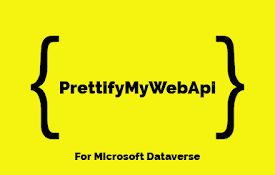
PrettifyMyWebApi for Microsoft Dataverse
Open any row in the Dataverse Web Api and supercha

Dataverse REST Builder
Create and Execute requests against the Dataverse

AppReview for Power Apps
Create Automated Code Review of Canvas Power AppsA
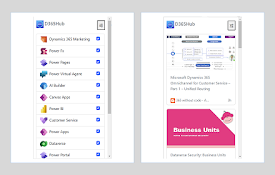
D365: Dynamics 365 & Power Platform updates
Stay updated with Microsoft Dynamics 365 and Power

XrmWebTools
Only for *.dynamics.com/*Welcome to XrmWebTools!

XRM World
Customize Dynamics365 with consistent metadata nam
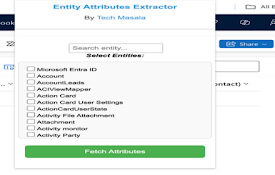
Dynamics CRM Entity Attributes Extractor
Extract and view entity attributes from Dynamics C

Crm 365 Helper
Tool set for Microsoft Dynamics CRM 365Shows recor

c! Dynamics 365 Helper
Small and usefull js-functions to manipulate Dynam

Power DexBox Utility
Build tools for Power AutomateSave any action (inc