
Save as MHTML Chrome 插件, crx 扩展下载

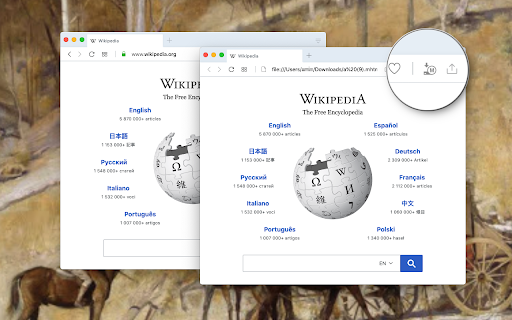
编辑并以MHTL/MHT(MIME HTML)存档格式保存活动标签或选定区域,以获得一个干净的单文件备份。
This extension offers a toolbar button to save the current page in the MHTML/MHT web archive format, which converts all online links to the offline version and saves all online resources offline enabled.
MHTML (short for MIME HTML) is a file extension for a Web page archive file format. The archived Web page is an MHTML document. MHTML saves the Web page content and incorporates external resources, such as images, applets, Flash animations, and so on, into HTML documents.
When you save a Web page as a Web archive, the page is saved as an MHTML file. Any relative links in the HTML (those that don't include all information about the location of the content but assume all content is in a directory on the host server) will be remapped so the content can be located.
MHTML files may also go by the extension MHT.
This extension also offers two different tools to edit the content of the page before generating the MHTML file. You can use the toolbar button's context menu to access these tools. Either you can edit the page by switching to the design mode where you can change text formating to bold and italic, remove content, insert an image. Or select a part of the page and ask the extension to create a new document from the selected text.
| 分类 | 💻开发者工具 |
| 插件标识 | ahgakckdonjmnpnegjcamhagackmjpei |
| 平台 | Chrome |
| 评分 |
★★★★☆
4.4
|
| 评分人数 | 15 |
| 插件主页 | https://chromewebstore.google.com/detail/save-as-mhtml/ahgakckdonjmnpnegjcamhagackmjpei |
| 版本号 | 0.4.2 |
| 大小 | 128KiB |
| 官网下载次数 | 10000 |
| 下载地址 | |
| 更新时间 | 2025-02-05 00:00:00 |
CRX扩展文件安装方法
第1步: 打开Chrome浏览器的扩展程序
第2步:
在地址栏输入: chrome://extensions/
第3步: 开启右上角的【开发者模式】
第4步: 重启Chrome浏览器 (重要操作)
第5步: 重新打开扩展程序管理界面
第6步: 将下载的crx文件直接拖入页面完成安装
注意:请确保使用最新版本的Chrome浏览器
同类插件推荐

WebSatchel - Your personal web archive!
Copy and save web pages to your personal archive o

Design Mode - Page's Rich Text Editor
通过切换到设计模式来编辑任何页面的内容,在那里你可以修改内容,并像Word编辑器一样拖动图片。Thi

Save As MHTML
Save As MHTMLadd a context-menu v2.3 bugfix v2.0

Save as MHTML (MIME HTML)
Save a page content & incorporate all resource

Save As MHT
Save page as `.mht` files.Saves web page as single

Save Page as MHTML
Save a page's content and combine all of the r

网页剪贴簿
获取网页至本地或后端服务器供检索、组织、加注、编辑。网页剪贴簿 (WebScrapBook) 可以忠

Single html downloader
Download as a single html file for the current pag

SingleFileZ
将页面保存到自解压式 HTML/ZIP 混合文件中SingleFileZ is a fork of

Save as MHTML
编辑并以MHTL/MHT(MIME HTML)存档格式保存活动标签或选定区域,以获得一个干净的单文件

Save Webpages Offline As MHTML
Save offline copy of current tab as MHTML file. Ke

SingleFile
将一个完整的页面保存到单个 HTML 文件中SingleFile is an extension t

Save Page WE
Save a complete web page (as curently displayed) a