
Share Amazon Cart Chrome 插件, crx 扩展下载
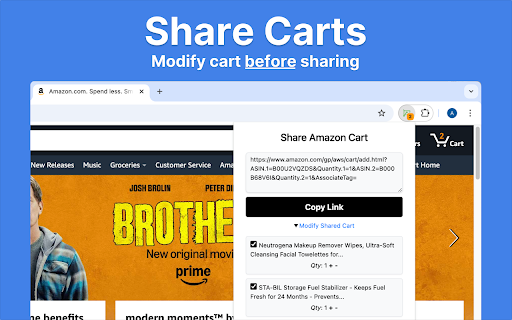
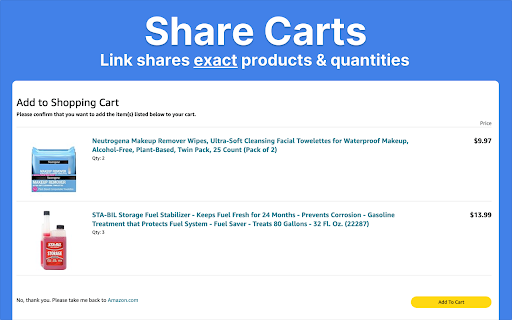

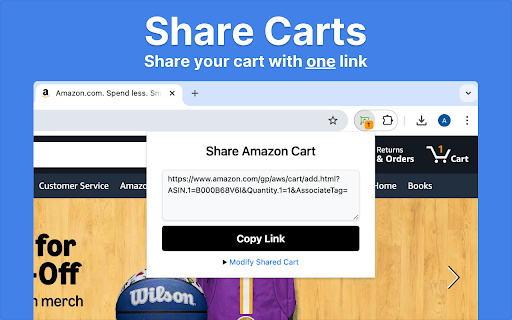
Use Share Carts to share your Amazon cart with anyone, or share a cart from other stores.
?️ Save time by sending your entire cart with just one link!
✅ Share Amazon Cart
• Share your Amazon cart with one simple link.
• Works on Amazon.com and all international Amazon stores.
• Send Amazon cart without needing an Amazon wishlist, screenshots, or account sharing.
✅ Share Walmart Cart
• Share your Walmart cart with one simple link.
• Works on Walmart.com, Walmart Grocery, and Walmart Business.
• Quicker & more efficient than a Walmart wishlist.
? Key Features
• One link that shares your entire shopping cart with friends, family, and co-workers.
• Modify the cart items before sharing, like the products included and quantities.
• View a complete list of your shared cart history, find an old cart easily.
• No expiration date on cart links, share a cart anytime you wish.
• More cart share options: QR code & export to csv.
? How To Share My Amazon Cart?
1. Install the Share Carts browser extension and visit Amazon.com (we also support other regions Amazon operates in).
2. Click the 'Share Cart' button, located on the bottom right corner of any Amazon page.
3. Share Carts will automatically create and display a shareable Amazon cart link.
⭐ Now, you are ready to share Amazon cart!
? How To Share My Walmart Cart?
1. Install the Share Carts browser extension and visit Walmart.com (or business.walmart.com).
2. Click the 'Share Cart' button, located on the bottom right corner of any Walmart page.
3. Share Carts will automatically create and display a shareable Walmart cart link.
⭐ Now, you are ready to share Walmart cart!
? How To Share a Cart From Another Store?
1. Install the Share Carts browser extension and visit a supported store.
2. Click the 'Share Cart' button, located on the bottom right corner of any store page.
3. Share Carts will automatically create and display a shareable cart link.
⭐ Now, you are ready to share a cart!
❓ Frequently Asked Questions
Q: What can I use this extension for?
A: It is perfect for sharing: gift ideas, school supplies, work items, or anything that requires sending multiple products. For example, you can share your Walmart cart with family to help them pick out holiday gifts. By making sure the recipient receives the exact cart items, there is never confusion about what items need to be purchased.
Q: Who can I send Amazon cart to?
A: Using our extension, it is possible to send Amazon cart with anyone (including yourself)! Keep in mind: if you make changes to your shopping cart, generate a new link with our extension to share the updated items.
Q: What are the differences between an Amazon wishlist and this extension?
A: Currently, it is not possible to move all items from an Amazon wishlist to a shopping cart easily. With Share Carts you can send someone your entire shopping cart directly, removing the hassle of manual transfer. Another downside of an Amazon wishlist is it doesn't support moving the exact quantities to a cart. Share Carts solves both these issues, making it a great alternative to using a traditional wishlist.
Q: Where else can I share my cart?
A: In addition to Amazon & Walmart we support top online stores such as: Best Buy, IKEA, Instacart, Newegg, and more. Please reach out if you want to suggest a new store for us to support.
Q: Is it possible to export my cart to a spreadsheet?
A: Yes, using our "Export CSV" feature, you can export your cart. The attributes included in the CSV: product title, product url, quantity, and price. You can open the cart CSV file in Excel (or any spreadsheet software).
? It is free to use Share Carts, and no registration is required to use our extension.
➤ Share Carts is not related or endorsed by the stores supported in this extension.
| 分类 | 🛍️购物 |
| 插件标识 | bkcdmpcbhmafdmpekienmgfopacinonn |
| 平台 | Chrome |
| 评分 |
★★☆☆☆
2
|
| 评分人数 | 4 |
| 插件主页 | https://chromewebstore.google.com/detail/share-amazon-cart/bkcdmpcbhmafdmpekienmgfopacinonn |
| 版本号 | 0.40 |
| 大小 | 1.95MiB |
| 官网下载次数 | 497 |
| 下载地址 | |
| 更新时间 | 2025-02-19 00:00:00 |
CRX扩展文件安装方法
第1步: 打开Chrome浏览器的扩展程序
第2步:
在地址栏输入: chrome://extensions/
第3步: 开启右上角的【开发者模式】
第4步: 重启Chrome浏览器 (重要操作)
第5步: 重新打开扩展程序管理界面
第6步: 将下载的crx文件直接拖入页面完成安装
注意:请确保使用最新版本的Chrome浏览器
同类插件推荐

Shopping Cart Share
Build a unified cart from various retailers and se

AirDeals: Easy Airbnb hack to save hundreds
Airbnb Hack to save ? automagically! Just browse a

Investabloom: News AI stock analysis
Scan news articles, make informed stock recommenda

LinkedIn Editor
Enhance your LinkedIn posts with custom text style

Share-A-Cart for Walmart
Share-A-Cart for Walmart allows you to share the c

Share Amazon Cart
Use Share Carts to share your Amazon cart with any

Better Amazon Experience
Filter Amazon products by negative words and price

Share-A-Cart
Share-A-Cart 允许您与他人共享购物车.Share-A-Cart是與其他人共享購物車內容的

Shopping Cart Share
Build a unified cart from various retailers and se

AMZ Cart Share: Share your Amazon cart in 1 click
Share links to all the items in your Amazon cart w

Amazon cart exporter
This extension exports amazon.com cart products Ti

AMZ Cart Export: Export your Amazon cart to CSV
Export your Amazon cart to a CSV spreadsheet, incl

Hull University Buddy
The Hull University Buddy browser extension is a h