
LinkedIn Editor Chrome 插件, crx 扩展下载
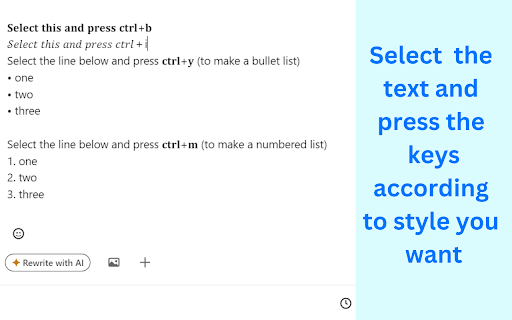

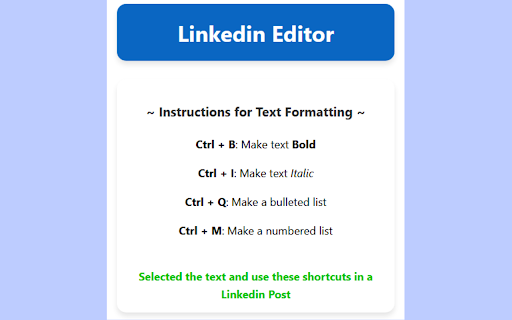
Enhance your LinkedIn posts with custom text styles like bold, italic, lists on selected text directly from the compose screen.
This Chrome extension makes it easy to edit your LinkedIn posts. You can style your text with bold or italic options and quickly add bullet points or numbered lists to improve your posts.
On selected text use these shortcuts -
Ctrl + B: Bold
Ctrl + I: Italic
Ctrl + Q: Bullet List
Ctrl + M: Numbered List
| 分类 | 🛠️工具 |
| 插件标识 | dpbccjhabjmnohefgjoongadmjpanfmd |
| 平台 | Chrome |
| 评分 |
★★★★★
5
|
| 评分人数 | 1 |
| 插件主页 | https://chromewebstore.google.com/detail/linkedin-editor/dpbccjhabjmnohefgjoongadmjpanfmd |
| 版本号 | 1.2.2 |
| 大小 | 93.64KiB |
| 官网下载次数 | 69 |
| 下载地址 | |
| 更新时间 | 2025-02-08 00:00:00 |
CRX扩展文件安装方法
第1步: 打开Chrome浏览器的扩展程序
第2步:
在地址栏输入: chrome://extensions/
第3步: 开启右上角的【开发者模式】
第4步: 重启Chrome浏览器 (重要操作)
第5步: 重新打开扩展程序管理界面
第6步: 将下载的crx文件直接拖入页面完成安装
注意:请确保使用最新版本的Chrome浏览器
同类插件推荐
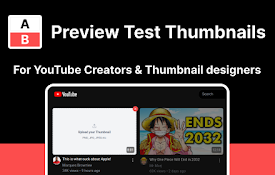
Preview Test Thumbnails
Test and Preview YouTube thumbnails before publish

UniHop Shopping Cart
Shop from any store, all with one shopping cart, t

Cut To The Recipe
Skip the intro novel, and just display the recipe

Beautify Post
Web extension that allows to bold and italicize te

WebBeam - SEO Lighthouse & Development Tool
Get instant On-Page SEO insights at the click of a

LinkedIn Text Formatter
A Chrome plugin to format LinkedIn posts with bold

LinkedIn Post Time
Convert LinkedIn relative time to actual datetimeL

Investabloom: News AI stock analysis
Scan news articles, make informed stock recommenda

LinkedIn Editor
Enhance your LinkedIn posts with custom text style

Share Amazon Cart
Use Share Carts to share your Amazon cart with any

Google Gemini Folders & Chat organizer - Fast Folders
Quickly create, organize and access chat folders f

Reboost - Hydration Tracker & Custom Reminders
Log and track your water intake or set custom remi

PerfectPost: makes Linkedin 10x better
A browser extension to improve your writing experi