
Bulk Slack Message Removal Chrome 插件, crx 扩展下载
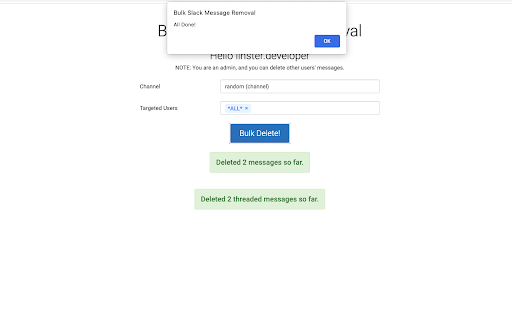

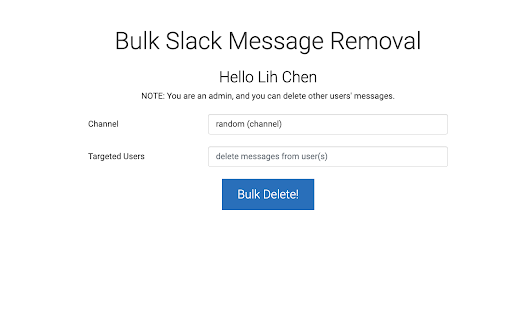
Delete Slack messages in bulk. It supports removing slack messages in public channels, private channels, group chat, and DM.…
Delete Slack messages in bulk. It supports removing slack messages in public channels, private channels, group chat, and DM. (Caveat: for group chat and DM, you can ONLY remove your own messages).
Also, it removes threaded messages as well.
Disclaimer: This is a paid product.
ATTENTION:
There are 2 different types of licenses. You must be an admin in order to delete other people's messages. Once again, you can't delete other people's DM or group chat messages.
Admin License - If you are a Slack admin, you should choose this license. It would allow you to remove other people's messages in channels. A non-admin license will let you remove your own messages only.
NOTE: you can only remove your own messages in a DM, however.
Non-admin License - You should choose this license if you are simply a member in your Slack workspace. Nothing prevents you from using an admin license, but you'll still only be allowed to remove your own messages.
Instructions
* Log in with your Slack login.
* Get a license via Gumroad and enter it in the extension popup.
* Select the target channel, DM, etc..
* Select the message sender whose messages you would like to delete.
* Click on the Bulk Delete button.
For detailed instructions, please visit
https://github.com/noitcudni/bulk-slack-message-removal-extension
UPDATE (5/1/2024(
* Handles External users.
UPDATE (4/2/2024)
* Delete Deactivated users' messages.
UPDATE (11/24/2023)
* Delete by matching subtext
UPDATE (11/21/2023)
* Able to delete bot messages.
* More efficient fetching of messages and thread messages.
* Overall more smooth experience for the end users.
UPDATE (12/4/2022)
Able to delete bot messages only if you select *ALL* as the target user.
UPDATE (8/7/2022)
Time filter
For support and feature requests: please ping me at https://twitter.com/noitcudni
| 分类 | 📝工作流程与规划 |
| 插件标识 | dahaofhkbloejmcijfknenbdgohmmeen |
| 平台 | Chrome |
| 评分 |
★★★★☆
4.7
|
| 评分人数 | 172 |
| 插件主页 | https://chromewebstore.google.com/detail/bulk-slack-message-remova/dahaofhkbloejmcijfknenbdgohmmeen |
| 版本号 | 1.1.7 |
| 大小 | 1.91MiB |
| 官网下载次数 | 1000 |
| 下载地址 | |
| 更新时间 | 2024-10-04 00:00:00 |
CRX扩展文件安装方法
第1步: 打开Chrome浏览器的扩展程序
第2步:
在地址栏输入: chrome://extensions/
第3步: 开启右上角的【开发者模式】
第4步: 重启Chrome浏览器 (重要操作)
第5步: 重新打开扩展程序管理界面
第6步: 将下载的crx文件直接拖入页面完成安装
注意:请确保使用最新版本的Chrome浏览器
同类插件推荐

Slack Easy Delete
Use Control+Shift+Space delete the message under t

Message Deleter for Slack 3.0
Automatically delete Slack messages from channels,

Bulk Slack Message Removal
Delete Slack messages in bulk. It supports removin

Slack Deleter
elegantly delete slack messagesbulk clean your sla

Slack Message Deleter
Slack Message DeleterThis app will automate the de

Slack++
Extra features for Slack, including dark theme and

Delete Facebook Messages Pro
Effortlessly delete, hide, and manage your message

Delete All Archived Chats on Facebook 2025
?️ Effortlessly clear all types of your archived c

Delete Social Messages,Archived 2025
Delete all types of messages, Archived your messag

Delete Facebook Messages
This extension allows you to delete or archive all

Messenger Cleaner
Delete All Messages from Facebook Messenger in one

Delete Facebook,LnkdIn,X,ChatGPT Messages
Quickly delete messages on X, LinkedIn, ChatGPT, a

Delete Facebook Messages
? Manage your Facebook messages effortlessly with