
Slack Deleter Chrome 插件, crx 扩展下载
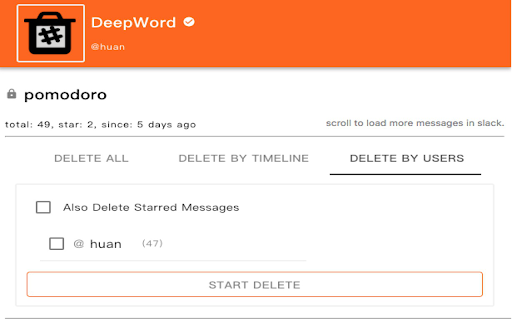

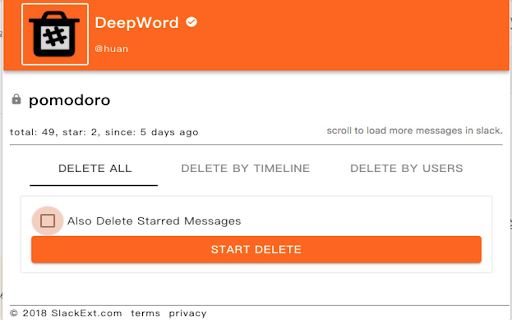
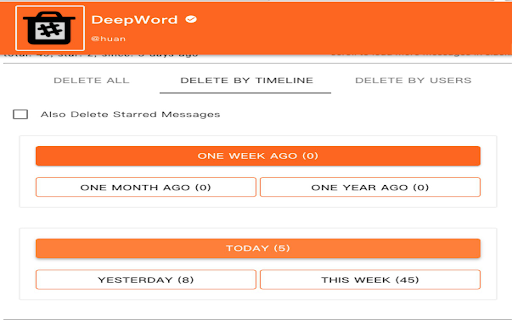
elegantly delete slack messages
bulk clean your slack channel messages & files, rapidly and elegantly.
2022-12-20: fix permission, no need tabs
2022-07-12: Critical Bug fix for new Slack Web apps. ?
2021-04-23: critical bug fix: list messages with solid.
2020-05-29: Privacy!
2019-08-14: support new slack web app - slack.com/app/<teamid> ,PLEASE UPGRADE!
Supported features:
> 1. delete all message in your slack channel
> 2. delete by starred
You can choose to skip the starred messages when bulk deleting.
> 3. delete by timeline
You can choose to delete one year/month/week ago messages;
Or you can choose to delete today/this week or this month messages
> 4. delete by users
select someone and delete all of them from your channel.
> 5. stop the deleting progress as need
Give you a progress to show the deleting process. Anytime you want to stop the deleting process, you just need to close the extension popup window.
> 6. fetch all channel messages
Find more slack extensions in https://slackext.com/
| 分类 | 📝工作流程与规划 |
| 插件标识 | fojaboengkcdjplnfcocfnchkjdikfei |
| 平台 | Chrome |
| 评分 |
★★★☆☆
3.9
|
| 评分人数 | 96 |
| 插件主页 | https://chromewebstore.google.com/detail/slack-deleter/fojaboengkcdjplnfcocfnchkjdikfei |
| 版本号 | 1.14.2 |
| 大小 | 901KiB |
| 官网下载次数 | 4000 |
| 下载地址 | |
| 更新时间 | 2022-12-21 00:00:00 |
CRX扩展文件安装方法
第1步: 打开Chrome浏览器的扩展程序
第2步:
在地址栏输入: chrome://extensions/
第3步: 开启右上角的【开发者模式】
第4步: 重启Chrome浏览器 (重要操作)
第5步: 重新打开扩展程序管理界面
第6步: 将下载的crx文件直接拖入页面完成安装
注意:请确保使用最新版本的Chrome浏览器
同类插件推荐

Message Deleter for Slack 3.0
Automatically delete Slack messages from channels,

Bulk Slack Message Removal
Delete Slack messages in bulk. It supports removin

Slack Deleter
elegantly delete slack messagesbulk clean your sla

Slack Message Deleter
Slack Message DeleterThis app will automate the de

Slack Printer
elegantly export slack messagesExport the slack ch

Slack++
Extra features for Slack, including dark theme and

Simple WebSocket Client
Construct custom Web Socket requests and handle re

LiveReload
Provides Chrome browser integration for the offici

Delete Facebook Messages
This extension allows you to delete or archive all

Xdebug helper
Easy debugging, profiling and tracing extension fo

Apollo Client Devtools
GraphQL debugging tools for Apollo Client.Apollo C

JetBrains Toolbox Extension
Clone and open projects from GitHub, GitLab, Gitee

Google Analytics Debugger
Prints useful information to the JavaScript consol