
Netflix 1080p Lite BETA Chrome 插件, crx 扩展下载
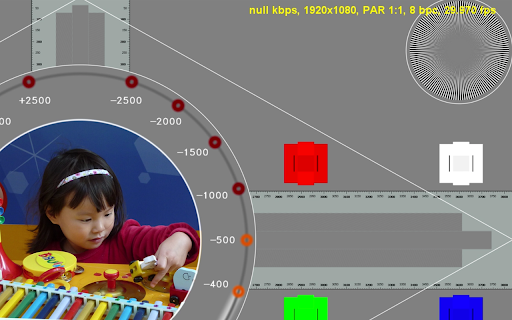
Enables 1080p resolution and 5.1 surround sound playback on Netflix.
Get the Best Netflix Experience: Unlock 1080p and 5.1 Audio
(THIS EXTENSION IS FOR BETA TESTING)
Finally, you can watch Netflix in the quality you deserve. This extension unlocks full 1080p HD playback and gives you the option to enjoy immersive 5.1 surround sound.
Normally, Netflix limits you to 720p resolution and stereo sound. But with this extension, you can break free from those limits and upgrade your streaming experience.
Here’s what the extension does right out of the box: it makes sure 1080p AVCHi streams are always available for you to watch. But if you want to customize things further, you can tweak a few options in the settings menu (all turned off by default):
Use 5.1 audio when available: Instead of the usual 64kbps or 96kbps stereo sound, you can switch to 128kbps 5.1 surround sound, which is perfect if you have a surround sound setup.
Automatically choose the best quality: Turn this on, and you’ll always stream at the highest quality Netflix offers, no matter what Netflix thinks your internet can handle.
Switch to VP9 instead of H.264: If you’re using an older computer and notice lag or dropped frames, this option might help. VP9 can be more efficient than H.264 for software decoding, especially on older machines.
| 分类 | 🎬娱乐 |
| 插件标识 | ippleblihfkhdojcaebffkjdkfcgefbf |
| 平台 | Chrome |
| 评分 |
★★★★☆
4.1
|
| 评分人数 | 54 |
| 插件主页 | https://chromewebstore.google.com/detail/netflix-1080p-lite-beta/ippleblihfkhdojcaebffkjdkfcgefbf |
| 版本号 | 1.27 |
| 大小 | 2.41MiB |
| 官网下载次数 | 212 |
| 下载地址 | |
| 更新时间 | 2024-09-06 00:00:00 |
CRX扩展文件安装方法
第1步: 打开Chrome浏览器的扩展程序
第2步:
在地址栏输入: chrome://extensions/
第3步: 开启右上角的【开发者模式】
第4步: 重启Chrome浏览器 (重要操作)
第5步: 重新打开扩展程序管理界面
第6步: 将下载的crx文件直接拖入页面完成安装
注意:请确保使用最新版本的Chrome浏览器
同类插件推荐

Netflix 音频增强器
困扰于声音太小?? 试试 Chrome 的音频增强器,提升体验!? 支持 15+ SVOD ?Hav

Netflix International
Displays all available Netflix audio and subtitle

Netflix 1080p Lite BETA
Enables 1080p resolution and 5.1 surround sound pl

音樂環繞聲
來自瀏覽器的所有音訊串流都會轉換為環繞聲,具有完全身臨其境的效果用于音乐的环绕音效在在线音乐中创造环

Boom3D 5.1 Surround for Netflix
Enables 5.1 Audio Tracks for NetflixIntroducing th

HBO Max HQ: change video quality
Extension to change video quality on HBO Max. Choo

New Netflix 1080p
Forces 1080p and 5.1 playback for Netflix as well

Auto HD 720p/1080p
Watch videos automatically in HD quality! Supporte

Video Adjust for Netflix
Easily adjust the brightness, saturation, and cont

Netflix™ Extended
Extension for Netflix™ to skip intros, recaps, sta

Better Netflix
Adds various features to Netflix like support for
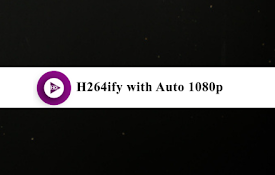
H264ify With Auto 1080
H264ify with Auto 1080 Chrome Extension saves you

Netflix Hidden Categories
Get access all hidden categories on Netflix.EN: Th