
Tag Assistant Chrome 插件, crx 扩展下载




The Tag Assistant extension works with Tag Assistant to help troubleshoot installation of gtag.js and Google Tag Manager.
We’re grateful for your feedback—we've listened and will be updating and bringing back the on-page debugging experience. More exciting features are on the way.
Tag Assistant helps you install and troubleshoot your Google tags, including Google Analytics, Google Ads, Tag Manager and more. When clicked, the extension displays the Google tags found on the page in a side-panel. Just navigate to any page, and Tag Assistant will tell you which tags are present. We will be adding additional diagnostics in the near future.
The “Troubleshoot” button activates our debug mode using tagassistant.google.com. This advanced tool allows you to debug your website, including iframes, within a single session, providing detailed diagnostics to help you validate, diagnose, and resolve your implementation. Session data is available for review on tagassistant.google.com.
COMING SOON: Step-by-step guidance to install tags on popular website builders.
By installing this extension, you agree to the Google Terms of Service and Privacy Policy at https://www.google.com/intl/en/policies/.
| 分类 | 💻开发者工具 |
| 插件标识 | kejbdjndbnbjgmefkgdddjlbokphdefk |
| 平台 | Chrome |
| 评分 |
★★★★☆
4.5
|
| 评分人数 | 33 |
| 插件主页 | https://chromewebstore.google.com/detail/tag-assistant/kejbdjndbnbjgmefkgdddjlbokphdefk |
| 版本号 | 25.35.2.45 |
| 大小 | 196KiB |
| 官网下载次数 | 2000000 |
| 下载地址 | |
| 更新时间 | 2025-02-07 00:00:00 |
CRX扩展文件安装方法
第1步: 打开Chrome浏览器的扩展程序
第2步:
在地址栏输入: chrome://extensions/
第3步: 开启右上角的【开发者模式】
第4步: 重启Chrome浏览器 (重要操作)
第5步: 重新打开扩展程序管理界面
第6步: 将下载的crx文件直接拖入页面完成安装
注意:请确保使用最新版本的Chrome浏览器
同类插件推荐

Page Analytics (by Google)
The Page Analytics Chrome Extension allows you to

dataslayer
Debug and test tag management (Google Tag Manager,

Da Vinci Tools
The Supermetrics Google Marketing Platform power t

GTM Sonar
Debug your page template to see if it works with G

Google Analytics Debugger
A browser extension for debugging Google Analytics
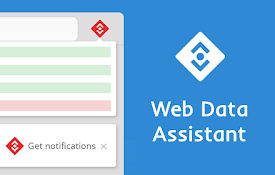
Web Data Assistant
Web Data Assistant allows to control custom data f

X Pixel Helper
Displays an icon if there is a X website tag on a

Tag Assistant Companion
The Tag Assistant Companion extension works with T

Meta Pixel Helper
The Meta Pixel Helper is a troubleshooting tool th

Tag Assistant
The Tag Assistant extension works with Tag Assista

Adswerve - dataLayer Inspector+
DataLayer Tools for Digital AnalystsThe Adswerve d

WASP.inspector: Analytics Solution Profiler
Digital analytics quality made easy▶ WASP.inspecto

Analytics Debugger
Your Single Source of Truth (SSOT) for debugging a