
Inoreader: Read-later and RSS extension Chrome 插件, crx 扩展下载





Save articles for later and keep up with your favorite feeds. Discover, preview, and follow RSS feeds while organizing your content.
With Inoreader, information comes to you the minute it’s available. Follow your favorite websites, social media feeds, podcasts, blogs, and newsletters – all in one place. Save articles for later, discover inspiring content, and make your time online more meaningful and productive.
Enhance your workflow with the Inoreader browser extension without leaving your tab:
• Save web pages to read or revisit later.
• Annotate texts directly in your browser.
• Monitor your unread counter at a glance.
• View feeds and tags with recent updates.
• Detect and follow RSS feeds effortlessly.
• Preview RSS channels in a clean format.
• Send articles to Team channels.
Inoreader is a trusted RSS and news reader, recognized by professionals and casual users worldwide for its powerful features and intuitive design. It’s a one-stop solution for discovering, organizing, and sharing content online. Access Inoreader on inoreader.com or stay connected with our mobile apps for iOS and Android.
Here’s what you get with Inoreader’s Free plan:
• One hub for everything: Follow websites, Google News alerts, Reddit feeds, podcasts, blogs, and more.
• Real-time updates: Get new content as soon as it’s published without relying on algorithms.
• Distraction-free reading: Enjoy articles in a clean, ad-free environment.
• Personalized experience: Choose from different themes, layouts, sorting, and grouping options to fit your preferences.
• Smart organization: Keep your feeds and articles tidy with folders and tags.
• Active reading tools: Highlight, annotate, and take notes while reading.
• Content discovery: Explore curated sources and trending articles on different topics.
• Save and archive content: Collect web pages and articles to read later.
• Article search: Find items quickly across your feeds, folders, and tags.
Take your experience to the next level with Inoreader Pro:
• Advanced automation: Apply custom filters and rules for precise content curation.
• Monitoring feeds: Track specific keywords or phrases in 30 languages.
• Web feeds: Follow websites without native RSS support.
• Track changes: Get notified for updates to any webpage.
• Social feeds: Follow Facebook pages and Telegram channels; sync YouTube subscriptions.
• Email newsletters: Receive newsletters in Inoreader without cluttering your inbox.
• Offline access: Catch up with the latest news on the go with mobile offline mode.
• Public article search: Discover content from all publicly available sources in Inoreader.
• Article translation: Instantly translate content into 30 languages.
• Text-to-speech: Listen to articles in 30 languages.
• Audio player: Create playlists and enjoy podcasts in the background while multitasking.
…and so much more! We’re constantly adding features and improving based on user feedback.
Got a question or an idea? We’d love to hear from you. Reach out at [email protected].
| 分类 | 📰新闻与天气 |
| 插件标识 | kfimphpokifbjgmjflanmfeppcjimgah |
| 平台 | Chrome |
| 评分 |
★★★★☆
4.6
|
| 评分人数 | 496 |
| 插件主页 | https://chromewebstore.google.com/detail/inoreader-read-later-and/kfimphpokifbjgmjflanmfeppcjimgah |
| 版本号 | 6.0.1 |
| 大小 | 1.23MiB |
| 官网下载次数 | 50000 |
| 下载地址 | |
| 更新时间 | 2025-01-22 00:00:00 |
CRX扩展文件安装方法
第1步: 打开Chrome浏览器的扩展程序
第2步:
在地址栏输入: chrome://extensions/
第3步: 开启右上角的【开发者模式】
第4步: 重启Chrome浏览器 (重要操作)
第5步: 重新打开扩展程序管理界面
第6步: 将下载的crx文件直接拖入页面完成安装
注意:请确保使用最新版本的Chrome浏览器
同类插件推荐

FullyFeedly
Add Mercury to Feedly and show the full content of

InoReader Enhancements
Fixes a few UI elements for easy reading with InoR

Subscribe RSS Feeds in Feedly
Subscribe RSS and Atom Feeds in Feedly. Automatica

Smart RSS
RSS ReaderSmart RSS allows you to follow new posts

RSS阅读器
RSS Feed阅读器A full featured RSS reader that's f

RSS Finder
Lists RSS and Atom feeds available on the current

RSS Feed Reader
Get a simple overview of your RSS and Atom feeds i

RSS Subscription Extension(由 Google 提供)
在您的工具栏上添加一键订阅。This extension auto-detects RSS feed
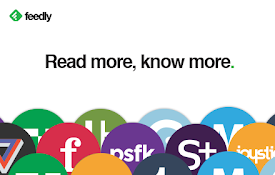
Feedly Mini
Easily add content to your Feedly while browsingFe
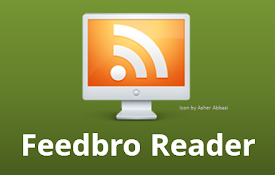
Feedbro
Advanced Feed Reader - Read news & blogs or an

Easy to RSS
Retreive RSS feeds URLs from WebSite, RSSHub suppo
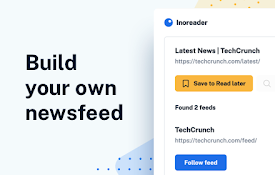
Inoreader: Read-later and RSS extension
Save articles for later and keep up with your favo

RSSHub Radar
轻松查找和订阅 RSS 和 RSSHub。- 轻松地发现并订阅与当前页面相关的RSS源。 - 迅速探