
RSS Subscription Extension(由 Google 提供) Chrome 插件, crx 扩展下载

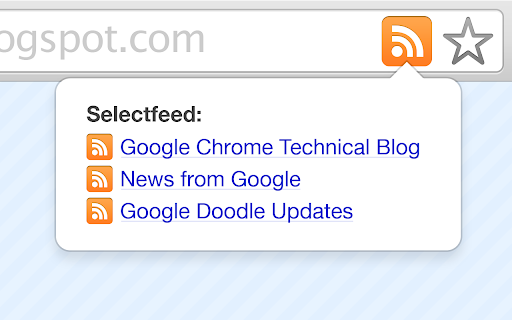

在您的工具栏上添加一键订阅。
This extension auto-detects RSS feeds on the page you are reading and upon finding one will display an RSS icon in the Omnibox, allowing you to click on it to preview the feed content and subscribe.
The extension comes with 2 feed readers predefined (Bloglines and My Yahoo) but also allows you to add any web-based feed reader of your choice to the list.
What's new in version 2.2.2?
+ Doesn't run in the background all the time, only when in use.
+ Updated to not use a soon-to-be-deprecated API.
What's new in version 2.2.1?
+ Removed Google Reader and iGoogle from the list of default feed readers.
What's new in version 2.1?
+ This extension is now available in over 40 languages.
+ If you see localization problems, let us know: http://crbug.com/37233
Changelist:
+ Navigating to feed pages directly now takes you to the subscription page (instead of showing XML).
+ Found a feed where this doesn't happen? Let us know: http://crbug.com/32967
+ Added an Options page for configuring feed readers.
+ Added an option to skip the feed preview page when subscribing.
+ Added a link to the preview page for those wanting to copy the direct feed link (look for the [ Feed ] link in the blue bar).
+ Added support for multiple feeds per page.
+ When will this be added to Chrome? Star this bug: http://crbug.com/33181 to keep track.
| 分类 | 📰新闻与天气 |
| 插件标识 | nlbjncdgjeocebhnmkbbbdekmmmcbfjd |
| 平台 | Chrome |
| 评分 |
★☆☆☆☆
1.7
|
| 评分人数 | 20 |
| 插件主页 | https://chromewebstore.google.com/detail/rss-subscription-extensio/nlbjncdgjeocebhnmkbbbdekmmmcbfjd |
| 版本号 | 2.2.9 |
| 大小 | 153KiB |
| 官网下载次数 | 500000 |
| 下载地址 | |
| 更新时间 | 2024-07-04 00:00:00 |
CRX扩展文件安装方法
第1步: 打开Chrome浏览器的扩展程序
第2步:
在地址栏输入: chrome://extensions/
第3步: 开启右上角的【开发者模式】
第4步: 重启Chrome浏览器 (重要操作)
第5步: 重新打开扩展程序管理界面
第6步: 将下载的crx文件直接拖入页面完成安装
注意:请确保使用最新版本的Chrome浏览器
同类插件推荐

Feedly Notifier
Feedly 阅读器扩展Feedly RSS阅读器扩展 Feedly Notifier是一个精巧的扩

Smart RSS
RSS ReaderSmart RSS allows you to follow new posts

RSS阅读器
RSS Feed阅读器A full featured RSS reader that's f

RSS Finder
Lists RSS and Atom feeds available on the current

The RSS Aggregator
RIP OperaAn RSS reader like in the Opera browser.

RSS Feed Reader
Feedo - The best RSS Feed Reader extension for Chr

RSS Feed Reader
Get a simple overview of your RSS and Atom feeds i

RSS Subscription Extension(由 Google 提供)
在您的工具栏上添加一键订阅。This extension auto-detects RSS feed

RSS Subscription Extension, Reader
添加一键订阅功能强大的RSS阅读器,播客的读者。Adds one-click subscriptio
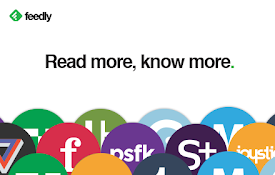
Feedly Mini
Easily add content to your Feedly while browsingFe
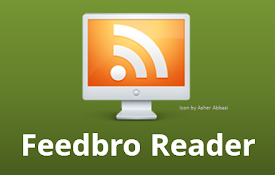
Feedbro
Advanced Feed Reader - Read news & blogs or an

Easy to RSS
Retreive RSS feeds URLs from WebSite, RSSHub suppo
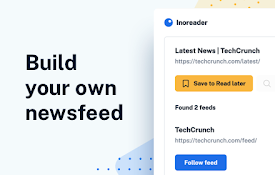
Inoreader: Read-later and RSS extension
Save articles for later and keep up with your favo