
Excalisave Chrome 插件, crx 扩展下载
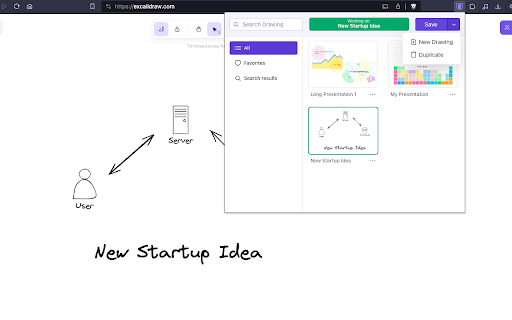
Save your excalidraw drawings.
Whats new:
2.3.0
- You can now directly save the existing drawing from the replacement popup when opening a new drawing from excalidraw link
Excalidraw is an awesome tool for creating diagrams, sketches, and other visual representations of your ideas. However, it has one limitation - it only allows you to work on one drawing at a time. If you want to save your work and start a new drawing, you need to copy and paste the image, or download it to your device.
That's where Excalisave comes in! This extension makes it easy to save your Excalidraw drawings with just one click. You no longer have to worry about losing your work or cluttering your computer with multiple image files. With Excalisave, you can store your drawings in the browser storage and access them later whenever you need them.
Here are some key features of Excalisave:
1. One-click saving: Save your Excalidraw drawings with just one click. No need to copy and paste or download the image.
2. Browser storage: Store your drawings in the browser storage. Your drawings are safe and accessible even if you close the Excalidraw tab or restart your computer.
4. Easy retrieval: Access your saved drawings easily from the Excalisave menu. You can preview the image, delete it, or open it in a new tab.
5. Multiple drawings: Save as many drawings as you want. You can organize them by name and date, or search for a specific drawing using keywords.
6. User-friendly interface: Excalisave has a simple and intuitive interface. You don't need any technical skills to use it.
7. How to use Excalisave:
Install the extension from the Chrome Web Store.
Open Excalidraw and create your drawing.
Click on the Excalisave icon in the browser toolbar.
Choose a name for your drawing (optional).
Click "Save" to save your drawing in the browser storage.
To access your saved drawings, click on the Excalisave icon and select "Open Saved Drawings".
From the menu, you can preview, delete, or open your drawings in a new tab.
That's it! With Excalisave, you can enjoy the full benefits of Excalidraw without any limitations. Try it out today and let us know what you think.
| 分类 | 📝工作流程与规划 |
| 插件标识 | obnjfbgikjcdfnbnmdamffacjfpankih |
| 平台 | Chrome |
| 评分 |
★★★★☆
4.5
|
| 评分人数 | 46 |
| 插件主页 | https://chromewebstore.google.com/detail/excalisave/obnjfbgikjcdfnbnmdamffacjfpankih |
| 版本号 | 2.3.0 |
| 大小 | 3.87MiB |
| 官网下载次数 | 1000 |
| 下载地址 | |
| 更新时间 | 2024-12-30 00:00:00 |
CRX扩展文件安装方法
第1步: 打开Chrome浏览器的扩展程序
第2步:
在地址栏输入: chrome://extensions/
第3步: 开启右上角的【开发者模式】
第4步: 重启Chrome浏览器 (重要操作)
第5步: 重新打开扩展程序管理界面
第6步: 将下载的crx文件直接拖入页面完成安装
注意:请确保使用最新版本的Chrome浏览器
同类插件推荐

Notion x Excalidraw Helper
A chrome extension to copy graph data between noti

Excalidraw Extension
Very simple extension that allows you to access ex

Excalisave
Save your excalidraw drawings.Whats new: 2.3.0 - Y

Unlimited Medium
A browser extension that allows you to enjoy unlim
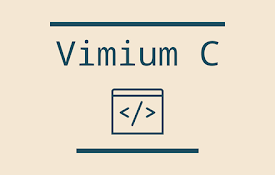
Vimium C - 全键盘操作浏览器
一款支持全键盘操作浏览器的辅助工具,只用键盘即可点击任意链接、切换标签页和快速搜索任意内容,支持自定

Readily
A web highlighter and annotation tool for all kind

markClipper - 黑曜石网络剪辑器
markClipper 将剪辑的网页内容直接插入黑曜石本地库中。无需配置。荧光笔。开源? markC

Refined GitHub
Simplifies the GitHub interface and adds useful fe

Pieces for Developers: Copilot & Code Capture
Save, share, generate and understand code snippets
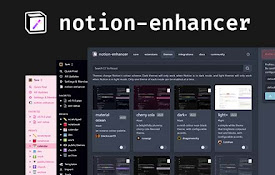
notion-enhancer
An enhancer/customiser for the all-in-one producti

Obsidian Web Clipper
Save and highlight web pages in a private and dura

Obsidian Web
Connect your browser with your notes in Obsidian.

MarkDownload - Markdown Web Clipper
This extension works like a web clipper, but it do