
Malwarebytes Browser Guard Chrome 插件, crx 扩展下载




The fastest and safest web browsing experience.
Malwarebytes Browser Guard blocks malicious websites, credit card skimmers and trackers while filtering out annoying ads and other unwanted content. In fact, you can browse up to four times faster.
It is the world’s first browser extension that can identify and block new fake tech support scams. And Malwarebytes Browser Guard crushes pop-ups, browser hijackers, and browser lockers with ease. We take on the bad guys, so you don’t have to.
Download Malwarebytes Browser Guard for an awesome online experience now.
What it does for you:
Blocks ads & loads pages faster
Speeds up how fast web pages display by blocking ads and other unwanted content, providing a cleaner experience and increased bandwidth.
Puts the hurt on tech support scammers
Identifies and stops browser lockers, browser hijackers, and other scare tactics tech support scammers use to con you out of money.
Protects your privacy
Blocks trackers that follow you around the Internet and target you with the same ads over and over again.
Stops malware in your browser
Blocks web pages that contain malware, stops in-browser cryptojackers (unwanted cryptocurrency miners), and gives other malicious content the boot.
Features
• Advertising/tracker protection: Blocks third-party ads and trackers that monitor your online activity. The number of blocked ads & blocked trackers for a website will show beside the Malwarebytes logo in your browser.
• Scam protection: Blocks online scams, including technical support scams, browser lockers, and phishing.
• Browser-level malware protection: Blocks malicious programs or code that can damage your system.
• Protection against XSS Malicious Remote Script Injection.
| 分类 | 🔒隐私 |
| 插件标识 | ihcjicgdanjaechkgeegckofjjedodee |
| 平台 | Chrome |
| 评分 |
★★★★☆
4.3
|
| 评分人数 | 27 |
| 插件主页 | https://chromewebstore.google.com/detail/malwarebytes-browser-guar/ihcjicgdanjaechkgeegckofjjedodee |
| 版本号 | 3.0.12 |
| 大小 | 36.69MiB |
| 官网下载次数 | 8000000 |
| 下载地址 | |
| 更新时间 | 2025-02-17 00:00:00 |
CRX扩展文件安装方法
第1步: 打开Chrome浏览器的扩展程序
第2步:
在地址栏输入: chrome://extensions/
第3步: 开启右上角的【开发者模式】
第4步: 重启Chrome浏览器 (重要操作)
第5步: 重新打开扩展程序管理界面
第6步: 将下载的crx文件直接拖入页面完成安装
注意:请确保使用最新版本的Chrome浏览器
同类插件推荐

Speed Tweaks
Speed up your browser with few tweaks via toolbar

IObit Surfing Protection
Helps you detect malicious website and emails from

Malwarebytes Browser Guard Beta
The fastest and safest web browsing experience.Mal

Emsisoft Browser Security
Blocks dangerous websites that distribute malware

TrafficLight
Bitdefender TrafficLight adds a strong and non-int

Malware & URL Scanner
Malware & URL Scanner Chrome extension helps t

Online Security Pro
针对恶意软件,网络钓鱼和恶意网站的在线安全性。通过Comodo的实时保护,保护您自己,您的家人和您的

LocalCDN
通过将请求重定向到本地资源,以保护你免于 CDN(内容分发网络)的跟踪。NOTE: This is

隐私獾
隐私獾会自动学习去阻止不可见的追踪器。Privacy Badger sends the Global
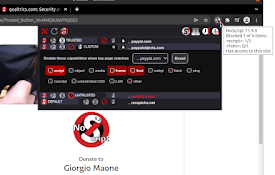
NoScript
最大限度地保护您的浏览器:NoScript 只允许您选择的信任域名显示活动内容,以防止漏洞利用。Wi

Microsoft Defender Browser Protection
Protect yourself against online threats, like phis

Malwarebytes Browser Guard
The fastest and safest web browsing experience.Mal

VT4Browsers
VirusTotal Browser Extension.Avoid infections and